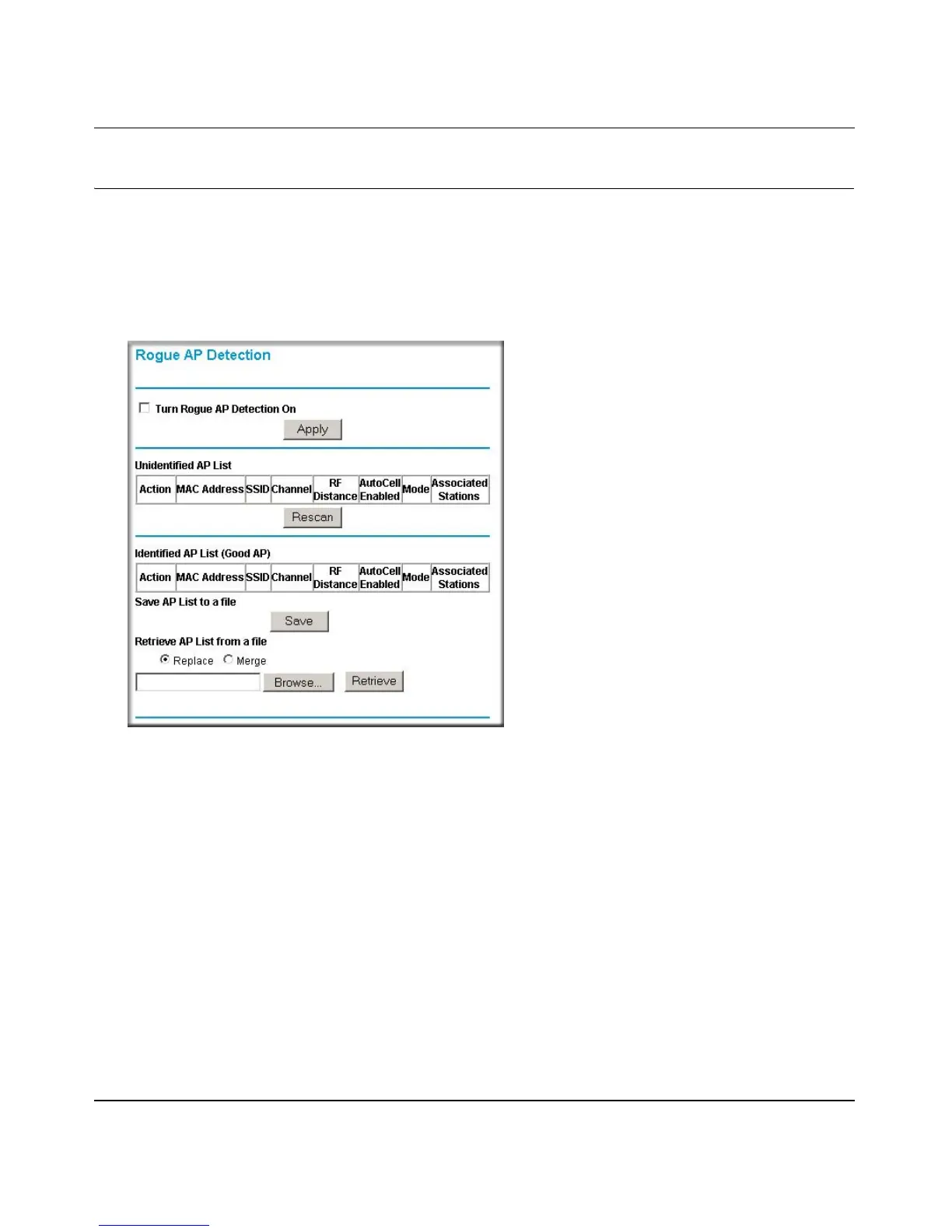Reference Manual for the NETGEAR ProSafe Wireless Access Point 802.11g WG302
Management 4-9
July 2005 v3.0
Detecting a Rogue Access Point
For enhanced security, you can scan the wireless network to detect rogue access points. Detecting
Rogue AP’s involves scanning the wireless environment on all available channels looking for
unidentified AP’s. In particular, unidentified AP’s that are using the SSID of a legitimate network
can present a serious security threat.
Figure 4-6: Rogue AP Detection menu
Once you turn on Rogue AP Detection in the WG302, the AutoCell Enabled AP continuously
scans the wireless network and collects information about all APs heard on their channel. The
information collected includes: SSID, MAC Address, Channel, and AutoCell Enabled.
The user can Grant authorization to an unidentified AP, Save the Authorized APs into a file,
Import the previous Authorized APs from a file.
Note: The AP will disconnect all the wireless connections if Rogue AP Detection is turned ON.
