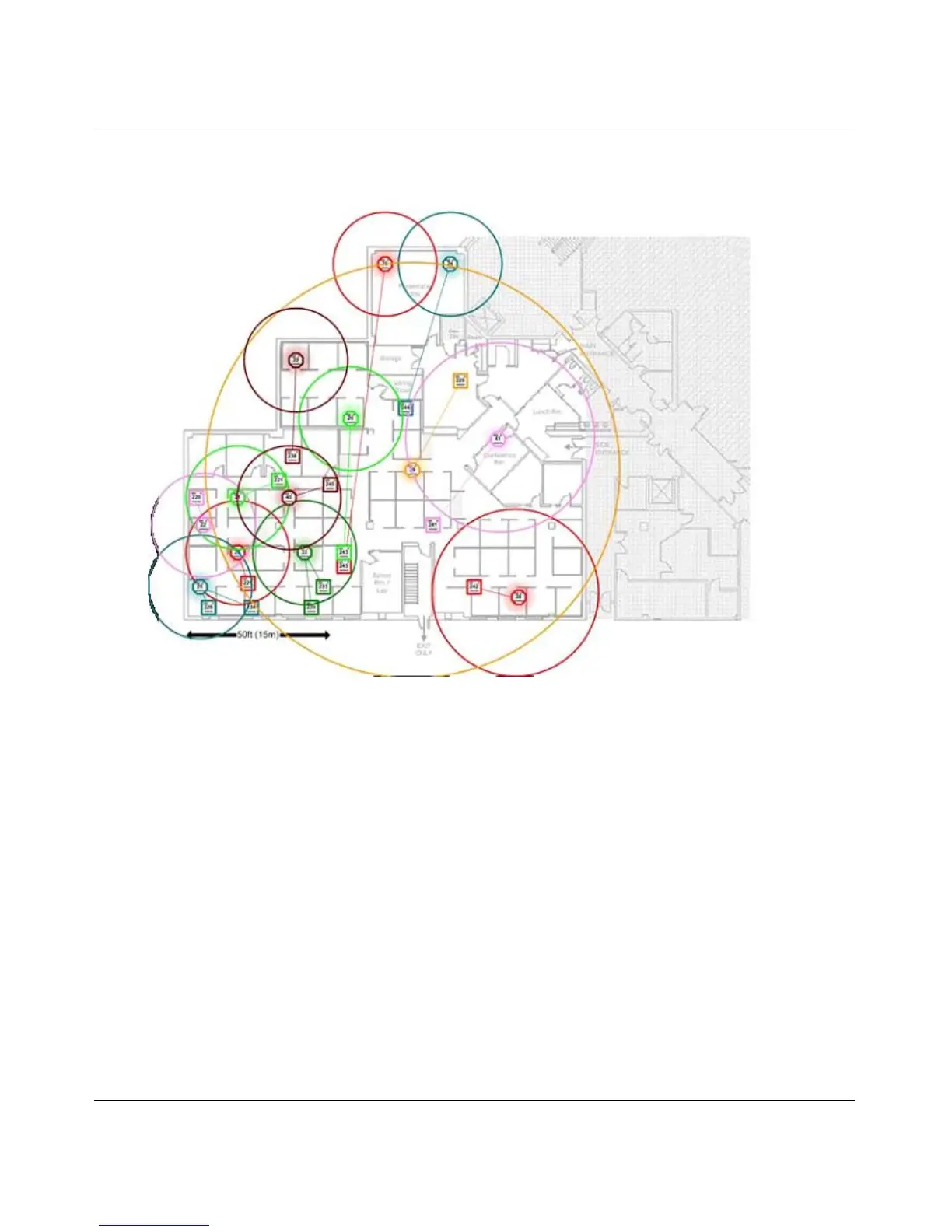Reference Manual for the NETGEAR ProSafe Wireless Access Point 802.11g WG302
Advanced Configuration 5-5
July 2005 v3.0
Additional AutoCell View Management Options
Figure 5-3: AutoCell View wireless network
AutoCell View is an available management tool that provides sophisticated views of your wireless
network and enables managing the wireless communications easily from a simple console.
Wi-Fi Multimedia (WMM) Setup
WMM is a subset of the 802.11e standard. WMM allows wireless traffic to have a range of
priorities, depending on the kind of data. Time-dependent information, such as video or audio, will
have a higher priority than normal traffic. For WMM to function correctly, wireless clients must
also support WMM.
WMM Support: Select Yes or No as required on the Advanced Wireless Settings menu. The
default is No.
