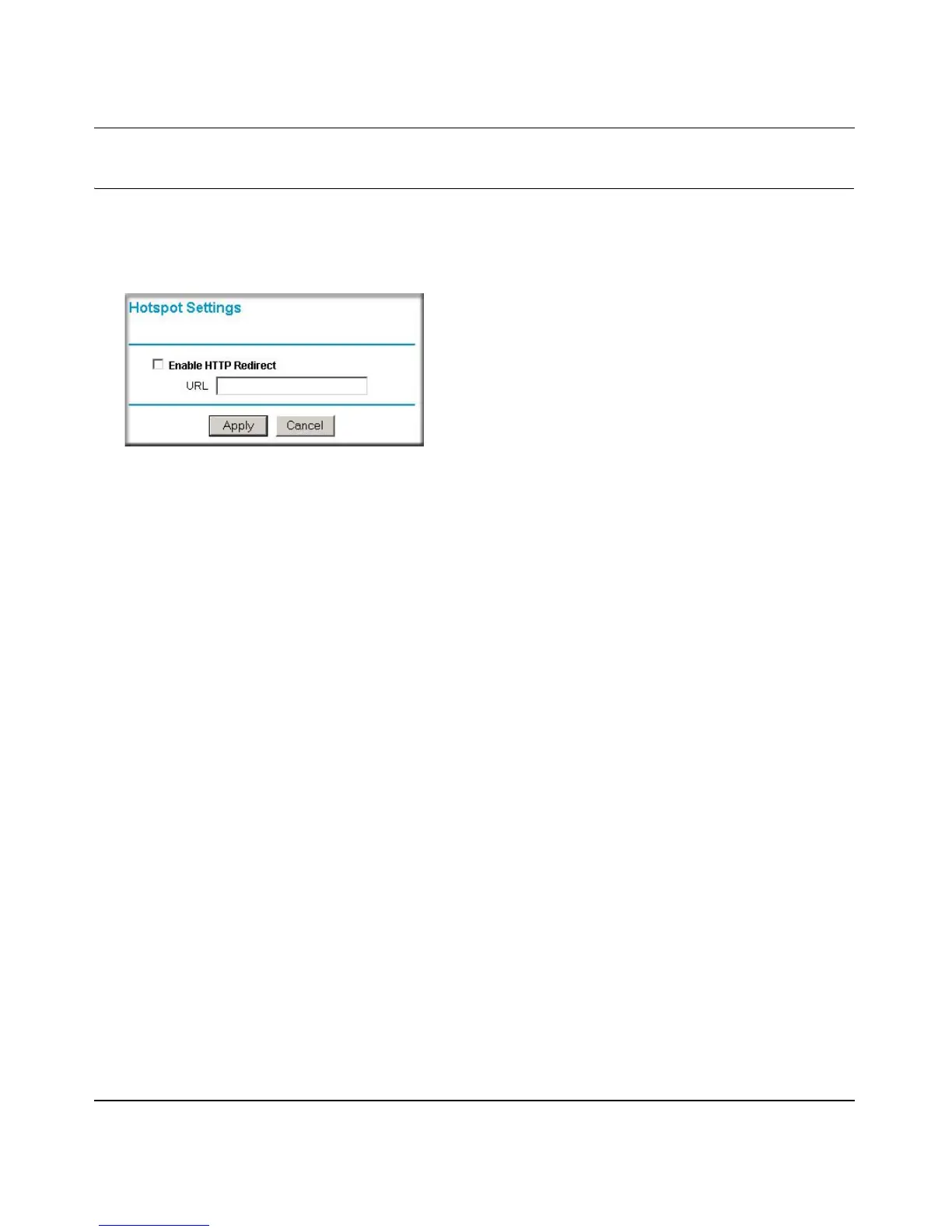Reference Manual for the NETGEAR ProSafe Wireless Access Point 802.11g WG302
Advanced Configuration 5-7
July 2005 v3.0
Hotspot Settings
You can allow all HTTP (TCP, port 80) requests to be captured and re-directed to the URL you
specify.
Figure 5-5: Hotspot Settings screen
Enable HTTP Redirect: Enable this if you want all HTTP (TCP, port 80) requests to be captured
and re-directed to the URL you specify.
URL: Enter the URL of the Web Server you wish HTTP requests to be redirected to.
