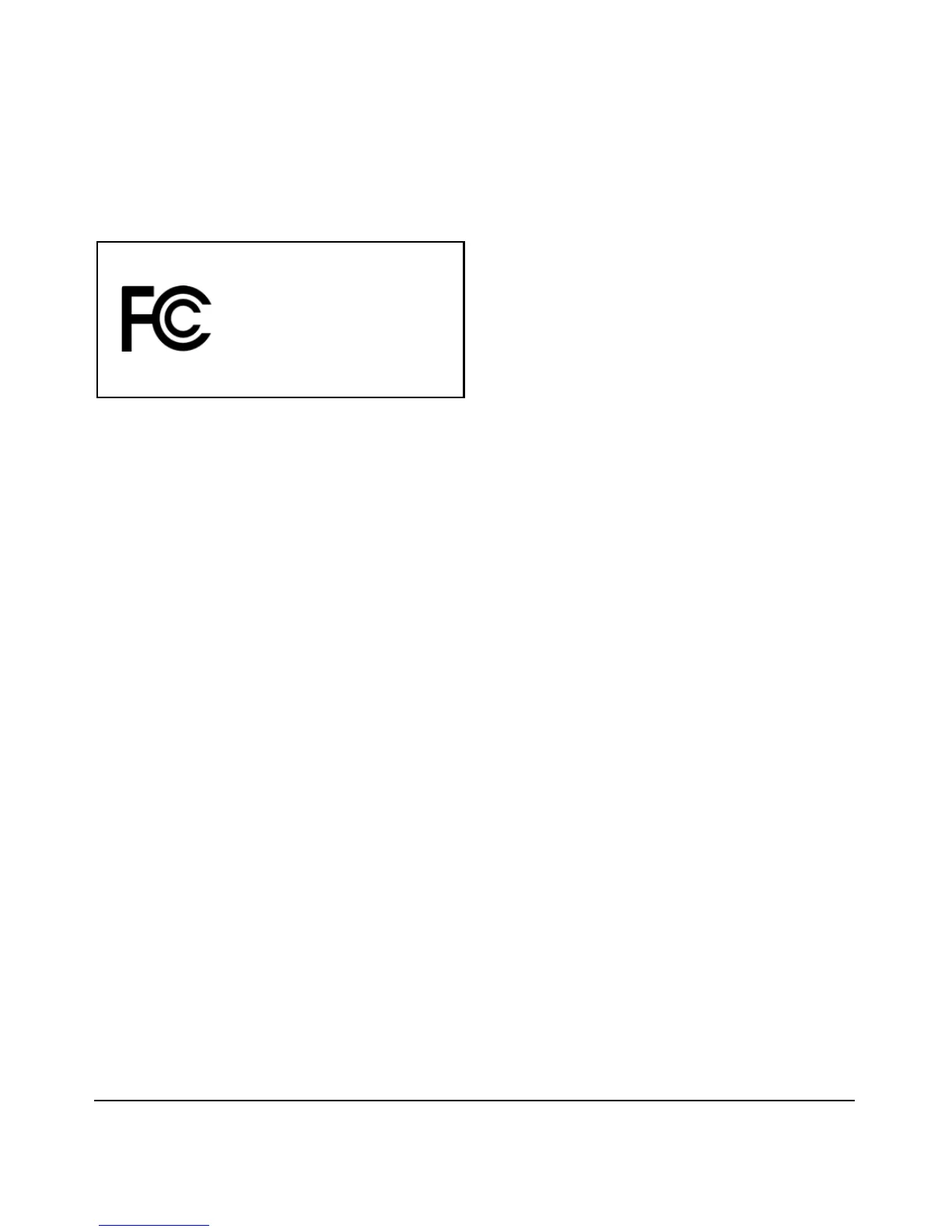July 2005 v3.0
iii
Federal Communications Commission (FCC) Compliance Notice:
Radio Frequency Notice
This device complies with part 15 of the FCC Rules. Operation is subject to the following two conditions:
1. This device may not cause harmful interference.
2. This device must accept any interference received, including interference that may cause undesired
operation.
Placement and Range Guidelines
Indoors, computers can connect over 802.11 wireless networks at a maximum range of 500 feet (152.4 m)
for 802.11b devices. However, the operating distance or range of your wireless connection can vary
significantly, based on the physical placement of the wireless access point.
For best results, identify a location for your wireless access point according to these guidelines:
• Away from potential sources of interference, such as PCs, large metal surfaces, microwaves, and 2.4 GHz cordless
phones.
• In an elevated location such as a high shelf that is near the center of the wireless coverage area for all mobile
devices.
Failure to follow these guidelines can result in significant performance degradation or inability to wirelessly
connect to the wireless access point.
To meet FCC and other national safety guidelines for RF exposure, the antennas for this device must be
installed to ensure a minimum separation distance of 20cm (7.9 in.) from persons. Further, the antennas shall
not be colocated with other transmitting structures.
Tested to Comply
with FCC Standards
FOR HOME OR OFFICE USE
NETGEAR ProSafe Wireless Access Point
FCC ID: PY3WG302
