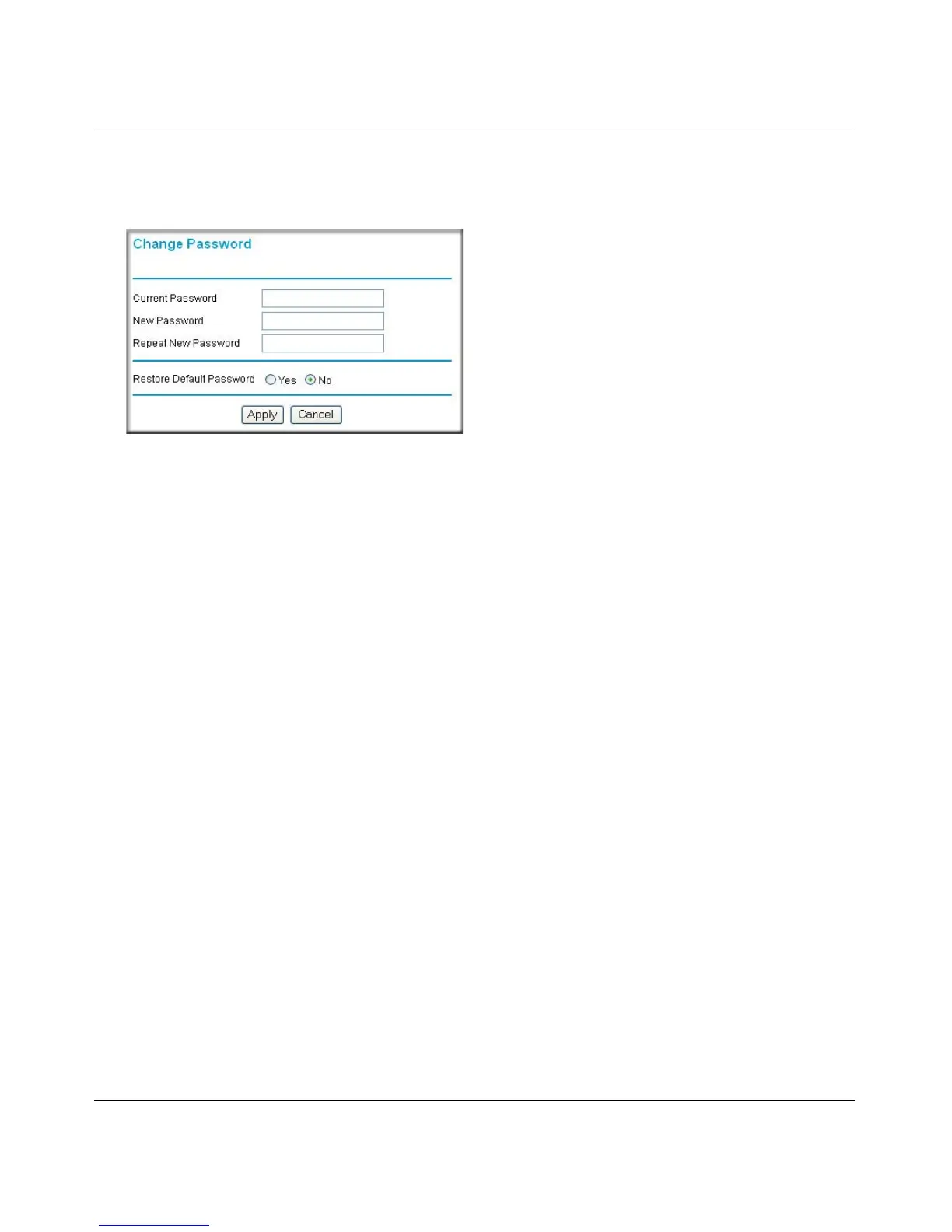Reference Manual for the NETGEAR ProSafe Wireless Access Point 802.11g WG302
Management 4-13
July 2005 v3.0
From the main menu of the browser interface, under the Management heading, click Change
Password to bring up the menu shown below.
Figure 4-8: Set Password menu
To change the password, first enter the old password, and then enter the new password twice. Click
Apply to save your change.
