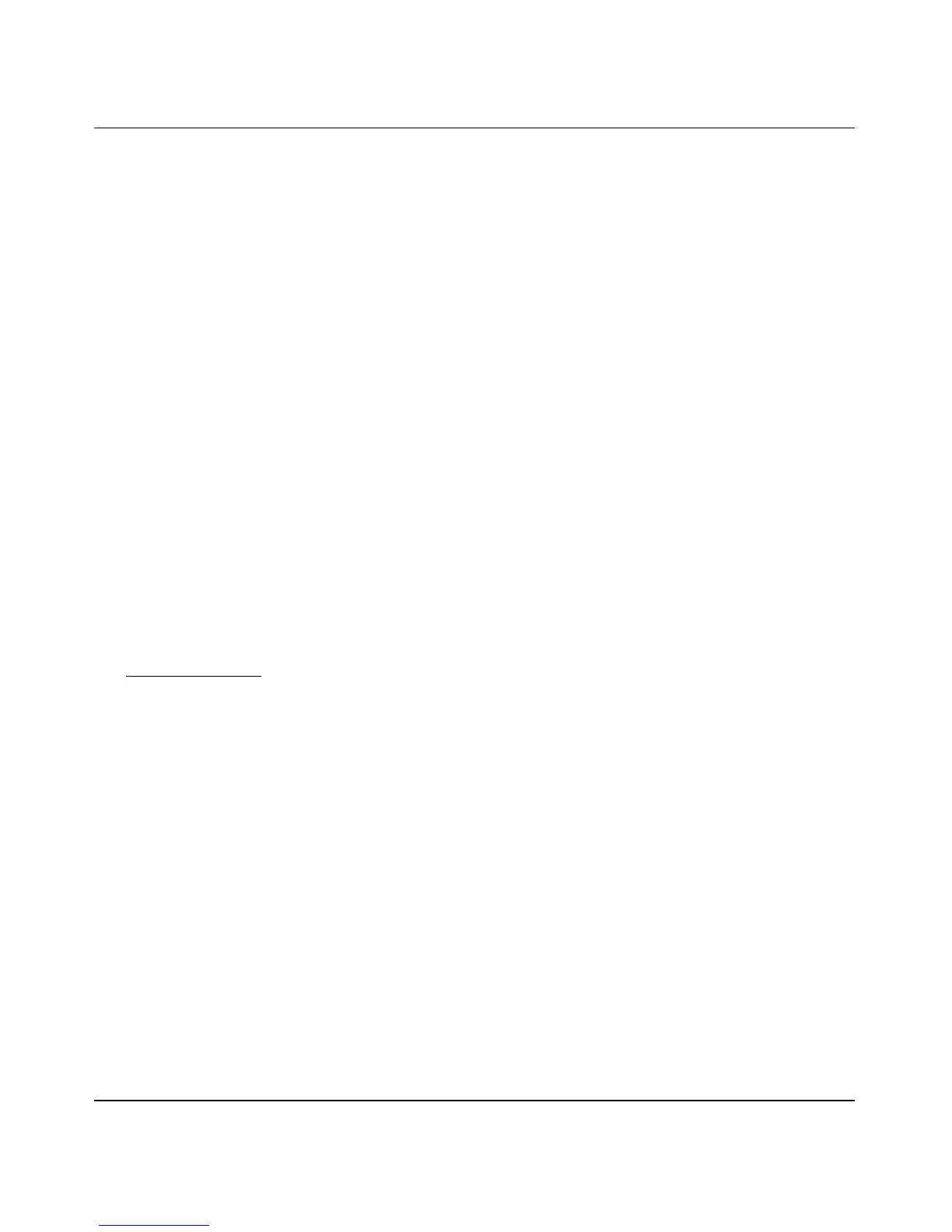Reference Manual for Cable/DSL Wireless Router WGR614
1-2 Introduction
802.11g Wireless Networking
The WGR614 router includes an 802.11g wireless access point, providing continuous, high-speed
54 Mbps access between your wireless and Ethernet devices. The access point provides:
• 802.11g wireless networking at up to 54 Mbps.
• 802.11g wireless networking, with the ability to operate in 802.11g-only or 802.11b+g modes,
providing backwards compatibility with 802.11b devices or dedicating the wireless network to
the higher bandwidth 802.11g 54Mbps devices.
• 64-bit and 128-bit WEP encryption security.
• WEP keys can be generated manually or by passphrase.
• Wireless access can be restricted by MAC address.
• Wireless network name broadcast can be turned off so that only devices that have the network
name (
SSID) can connect.
A Powerful, True Firewall with Content Filtering
Unlike simple Internet sharing NAT routers, the WGR614 is a true firewall, using stateful packet
inspection to defend against hacker attacks. Its firewall features include:
• Denial of Service (DoS) protection.
Automatically detects and thwarts DoS attacks such as Ping of Death, SYN Flood, LAND
Attack, and IP Spoofing.
• Blocks unwanted traffic from the Internet to your LAN.
• Blocks access from your LAN to Internet locations or services that you specify as off-limits.
• Logs security incidents.
The WGR614 will log security events such as blocked incoming traffic, port scans, attacks,
and administrator logins. You can configure the router to email the log to you at specified
intervals. You can also configure the router to send immediate alert messages to your email
address or email pager whenever a significant event occurs.
• With its content filtering feature, the WGR614 prevents objectionable content from reaching
your PCs. The router allows you to control access to Internet content by screening for
keywords within Web addresses. You can configure the router to log and report attempts to
access objectionable Internet sites.
