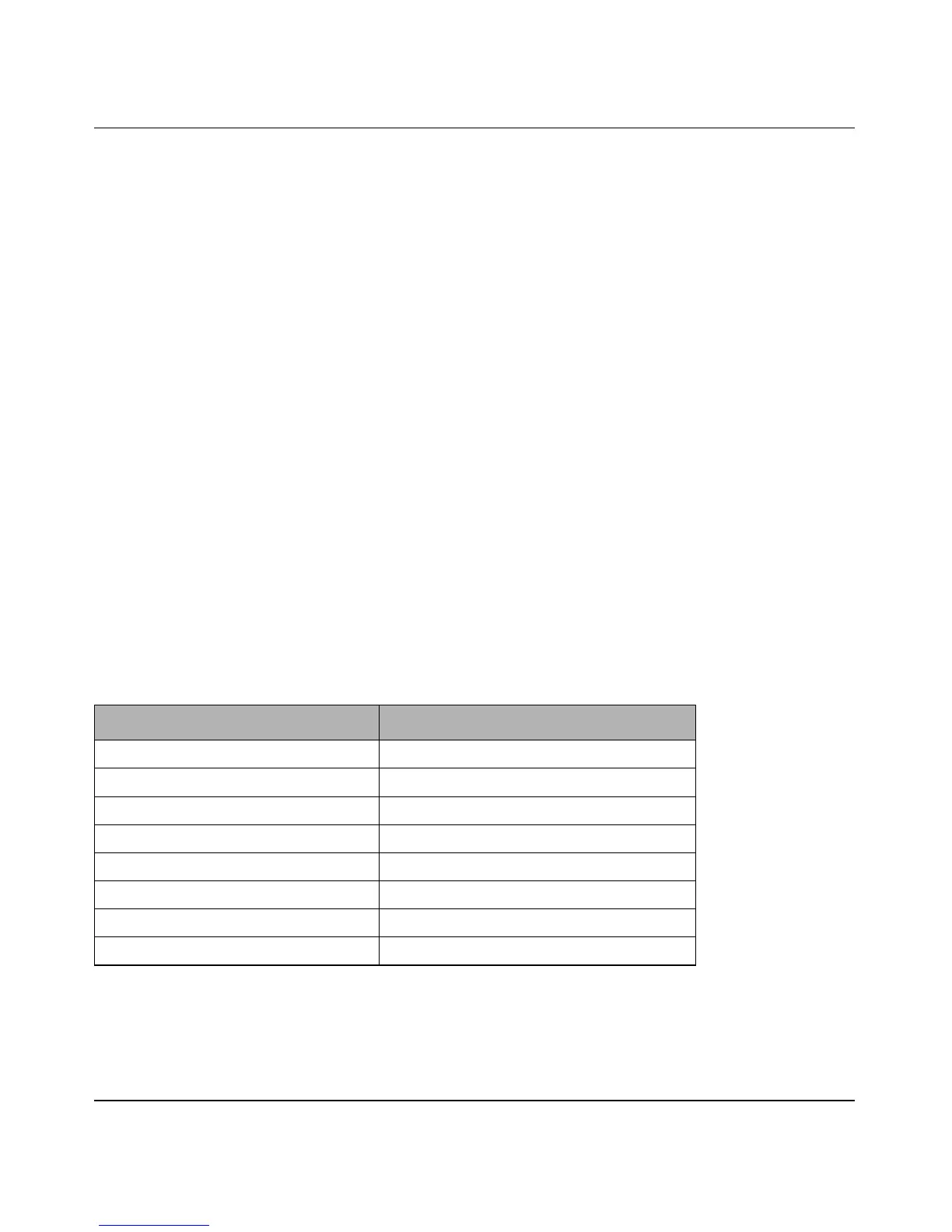Reference Manual for Cable/DSL Wireless Router WGR614
3-6 Wireless Configuration
• Disable. No encryption will be applied. This setting is useful for troubleshooting your wireless
connection, but leaves your wireless data fully exposed.
• 64-bit or 128-bit WEP. When 64-bit or 128-bit is selected, WEP encryption will be applied.
If WEP is enabled, you can manually or automatically program the four data encryption keys.
These values must be identical on all PCs and access points in your network.
There are two methods for creating WEP encryption keys:
• Passphrase. Enter a word or group of printable characters in the Passphrase box and click the
Generate button. These characters are case sensitive.
• Manual. For 64-bit WEP, enter 10 hexadecimal digits (any combination of 0-9, a-f, or A-F).
For 128-bit WEP, enter 26 hexadecimal digits (any combination of 0-9, a-f, or A-F). These
values are not case sensitive.
Default Factory Settings
When you first receive your WGR614, the default factory settings are shown below. You can
restore these defaults with the Factory Default Restore button on the rear panel. After you install
the WGR614 router, use the procedures below to customize any of the settings to better meet your
networking needs.
FEATURE DEFAULT FACTORY SETTINGS
Wireless Access Point Enabled
Wireless Access List (MAC Filtering) All wireless stations allowed
SSID broadcast Enabled
SSID NETGEAR
11b/g RF Channel 11
Mode g and b
Authentication Type Open System
WEP Disabled