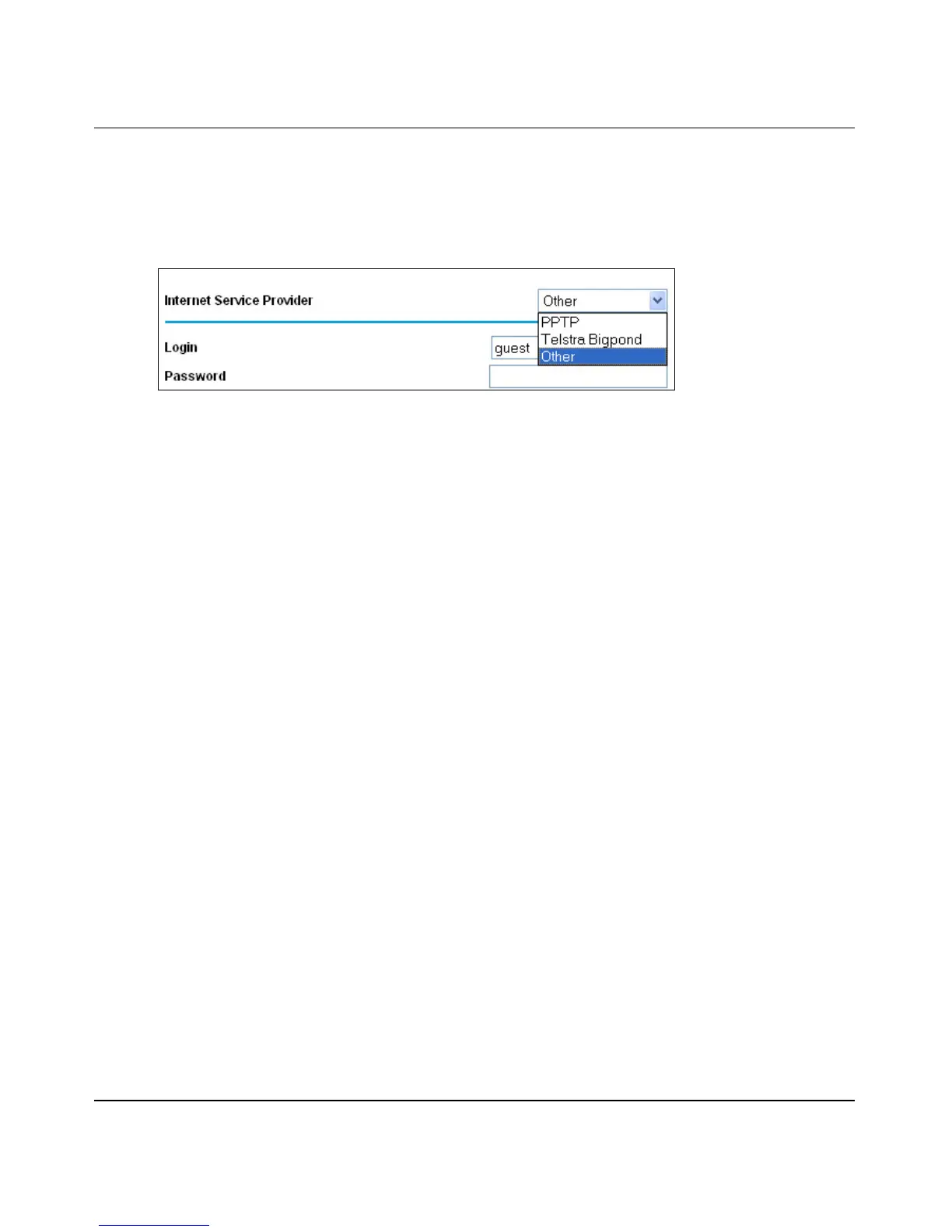Reference Manual for Cable/DSL Wireless Router WGR614
2-14 Connecting the Router to the Internet
Note: After you finish setting up your router, you will no longer need to launch the ISP’s login
program on your PC in order to access the Internet. When you start an Internet application,
your router will automatically log you in.
a. Select you Internet service provisory from the drop-down list.
Figure 2-12: Basic Settings ISP list
b. The screen will change according to the ISP settings requirements of the ISP you select.
c. Fill in the parameters for your ISP according to the Wizard-detected procedures starting on
page 2-3.
d. Click Apply to save your settings.
