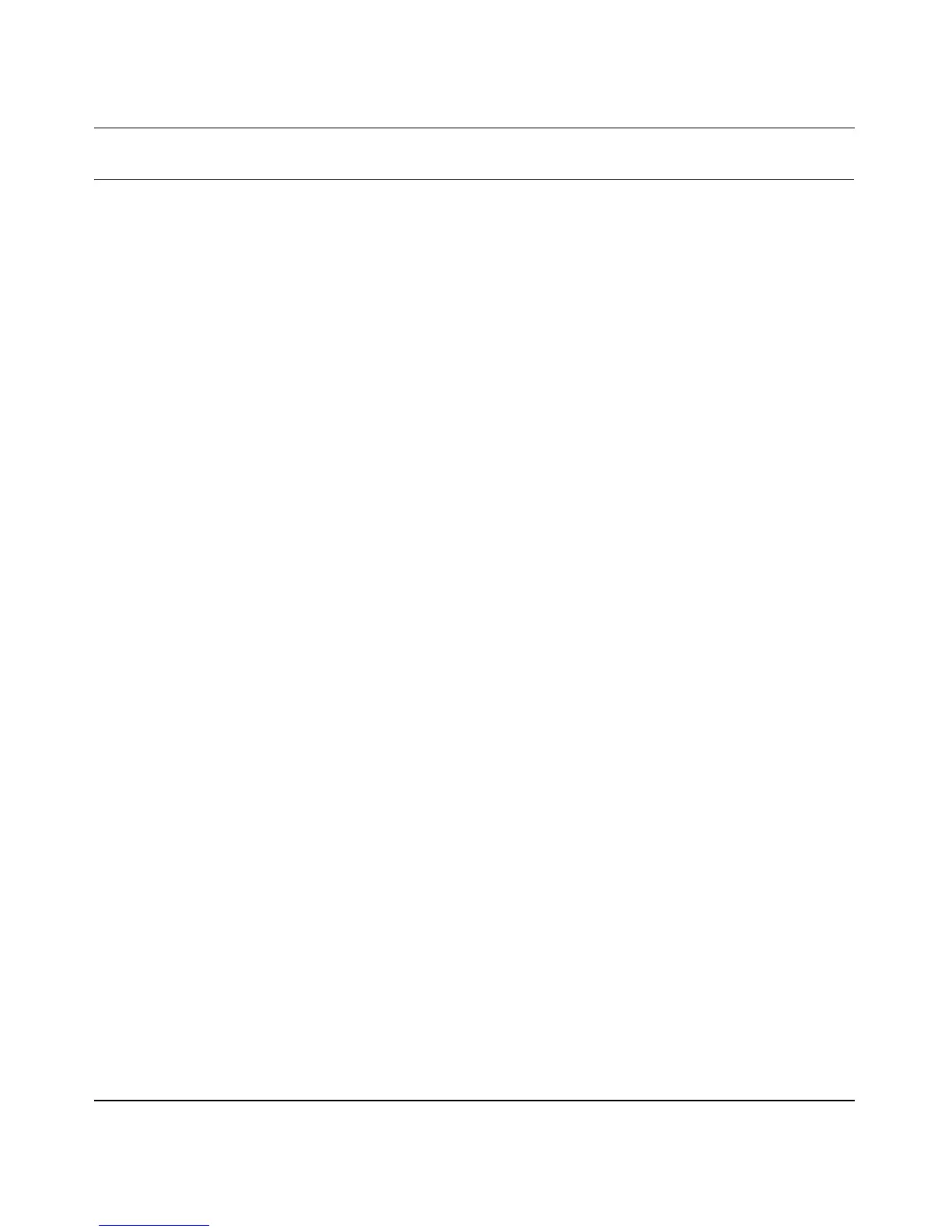Reference Manual for the 54 Mbps Wall-Plugged Wireless Range Extender WGX102
Troubleshooting 9-5
September 2004 202-10042-01
Troubleshooting a TCP/IP Network Using a Ping Utility
Most TCP/IP terminal devices and routers contain a ping utility that sends an echo request packet
to the designated device. The device then responds with an echo reply. Troubleshooting a TCP/IP
network is made very easy by using the ping utility in your computer or workstation.
Testing the LAN Path to the WGX102
You can ping the range extender from your computer to verify that the LAN path to your range
extender is set up correctly.
To ping the range extender from a PC running Windows 95 or later:
1. From the Windows toolbar, click the Start button and select Run.
2. In the field provided, type Ping followed by the IP address of the WGX102, as in this example:
ping 192.168.0.101
3. Click OK.
You should see a message like this one:
Pinging <IP address> with 32 bytes of data
If the path is working, you see this message:
Reply from < IP address >: bytes=32 time=NN ms TTL=xxx
If the path is not working, you see this message:
Request timed out
If the path is not functioning correctly, you could have one of the following problems:
• Wrong physical connections
— Make sure the Wireless port LED is lit.
— Check that the Link LEDs are on for your network interface card.
— Using the Wireless configuration utility provided with your wireless client card, make
sure the SSID of your client card is the same as the WGX102. The default is
NETGEAR.
— Make sure the security settings of your client card are the same as the WGX102. The
default is to have WEP and WPA-PSK disabled.
