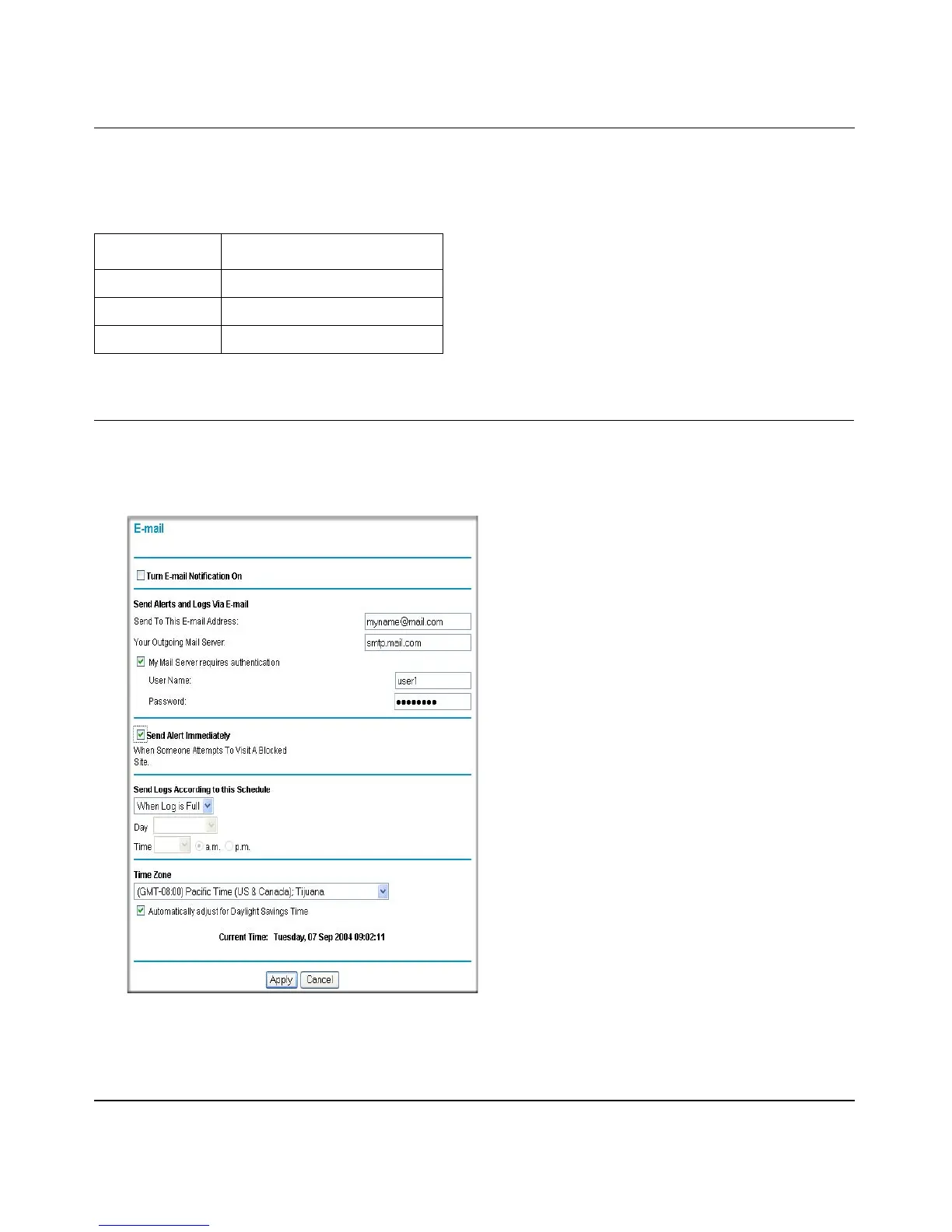Reference Manual for the 54 Mbps Wall-Plugged Wireless Range Extender WGX102
Content Filtering in Router Mode 7-7
September 2004 202-10042-01
Log action buttons are described in Table 7-2
Configuring E-Mail Alert and Web Access Log Notifications
In order to receive logs and alerts by e-mail, you must provide your e-mail information in the
E-mail menu, shown below:
Figure 7-6: E-mail menu
Table 7-2. Log action buttons
Button Description
Refresh Refresh the log screen.
Clear Log Clear the log entries.
Send Log E-mail the log immediately.
