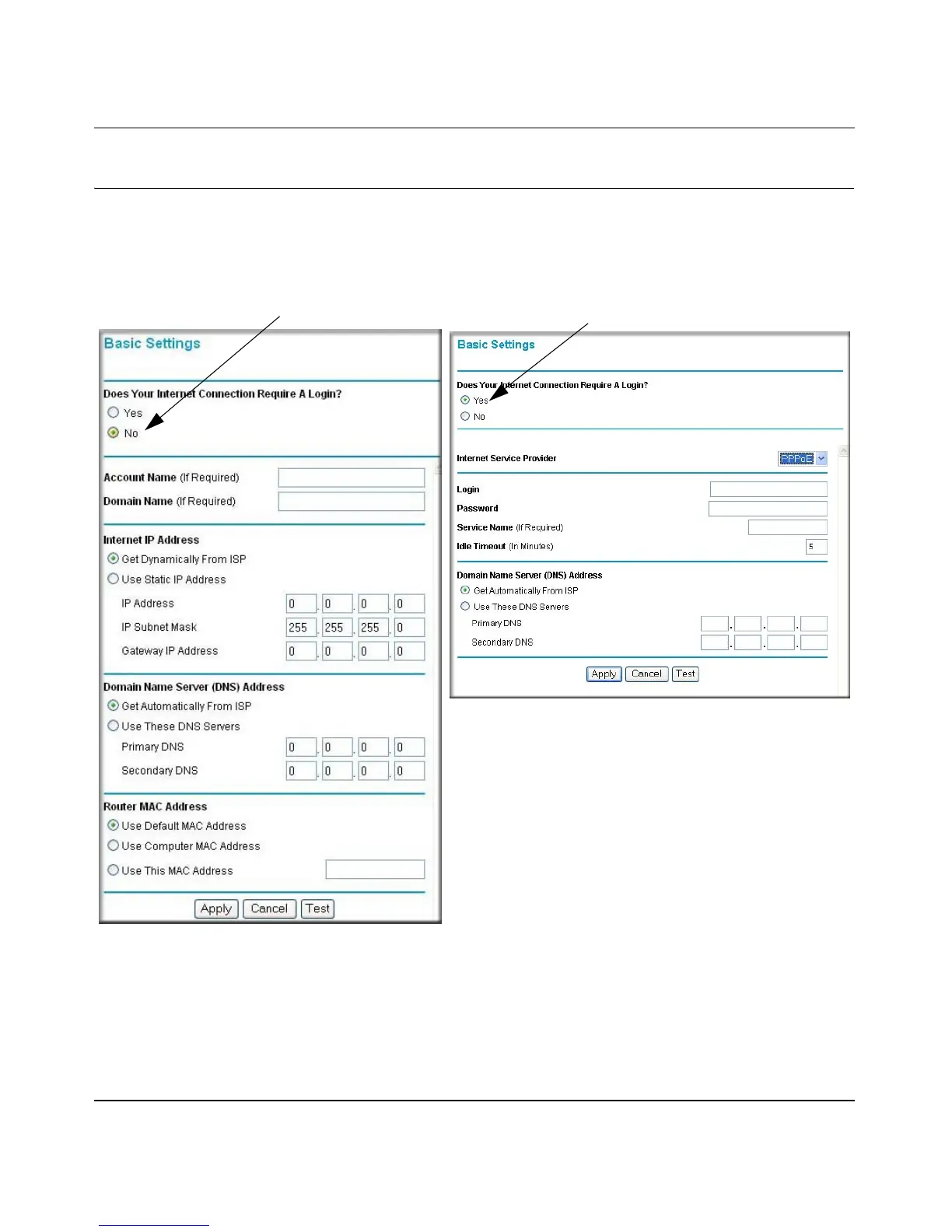Reference Manual for the 54 Mbps Wall-Plugged Wireless Range Extender WGX102
Configuring the WGX102 in Router Mode 4-7
September 2004 202-10042-01
Manually Configuring Your Internet Connection
You can manually configure your range extender by selecting Basic Settings from the main menu
of the browser interface. The screen will change according to which Internet connection type you
select, as shown below:
Figure 4-7: Browser-based configuration Basic Settings menus
You can manually configure the WGX102 using the Basic Settings menu shown in Figure 4-7
using these steps:
ISP Does Not Require Login
ISP Does Require Login