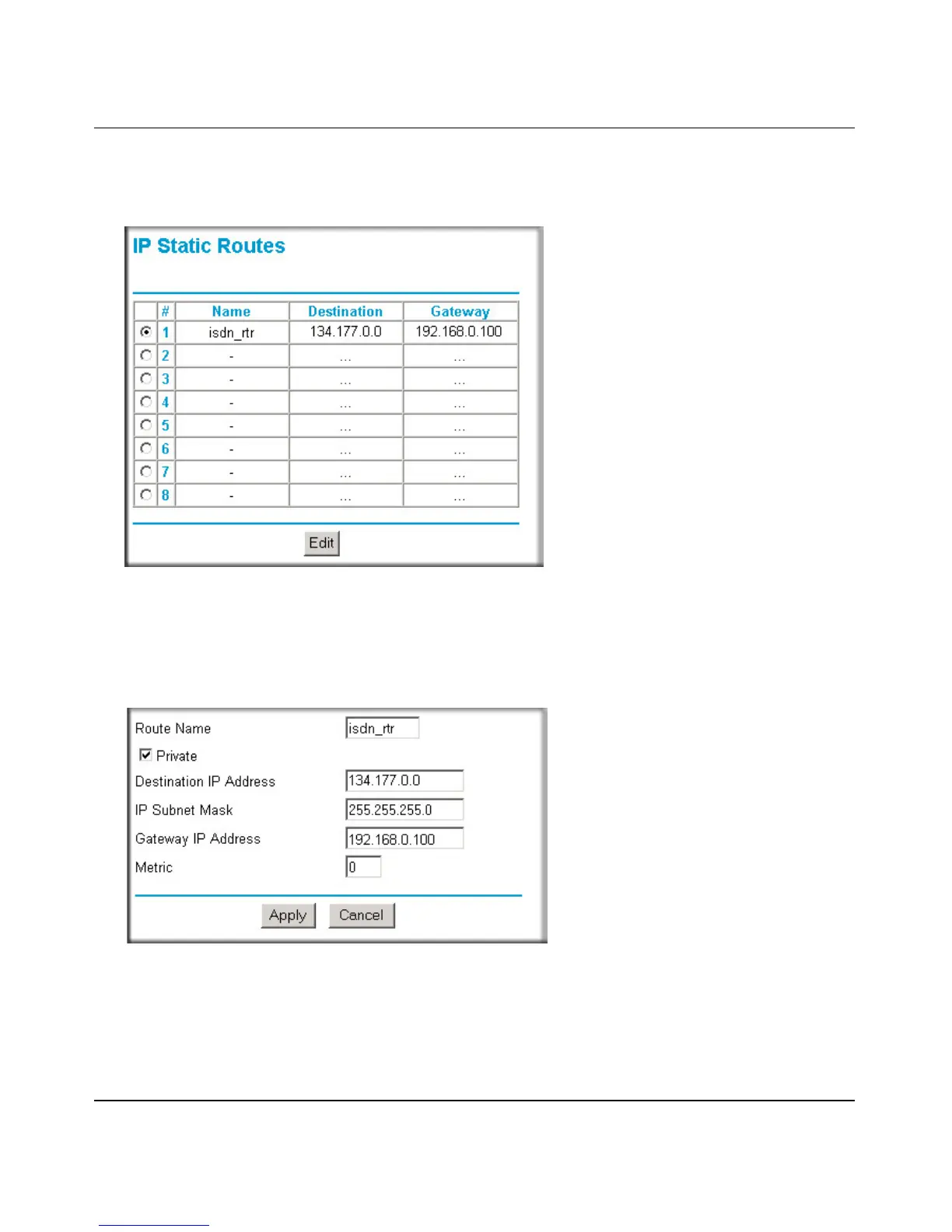Reference Manual for the 54 Mbps Wall-Plugged Wireless Range Extender WGX102
8-14 Advanced Configuration of the WGX102
September 2004 202-10042-01
From the main menu of the browser interface, under Advanced, click Static Routes to view the
Static Routes menu, shown below.
Figure 8-7. Static Route Summary Table
To add a Static Route:
1. Click the Add button to open the Add/Edit menu, shown below:.
Figure 8-8. Static Route Add/Edit menu
2. Type a route name for this static route in the Route Name box under the table.
(This is for identification purposes only.)
