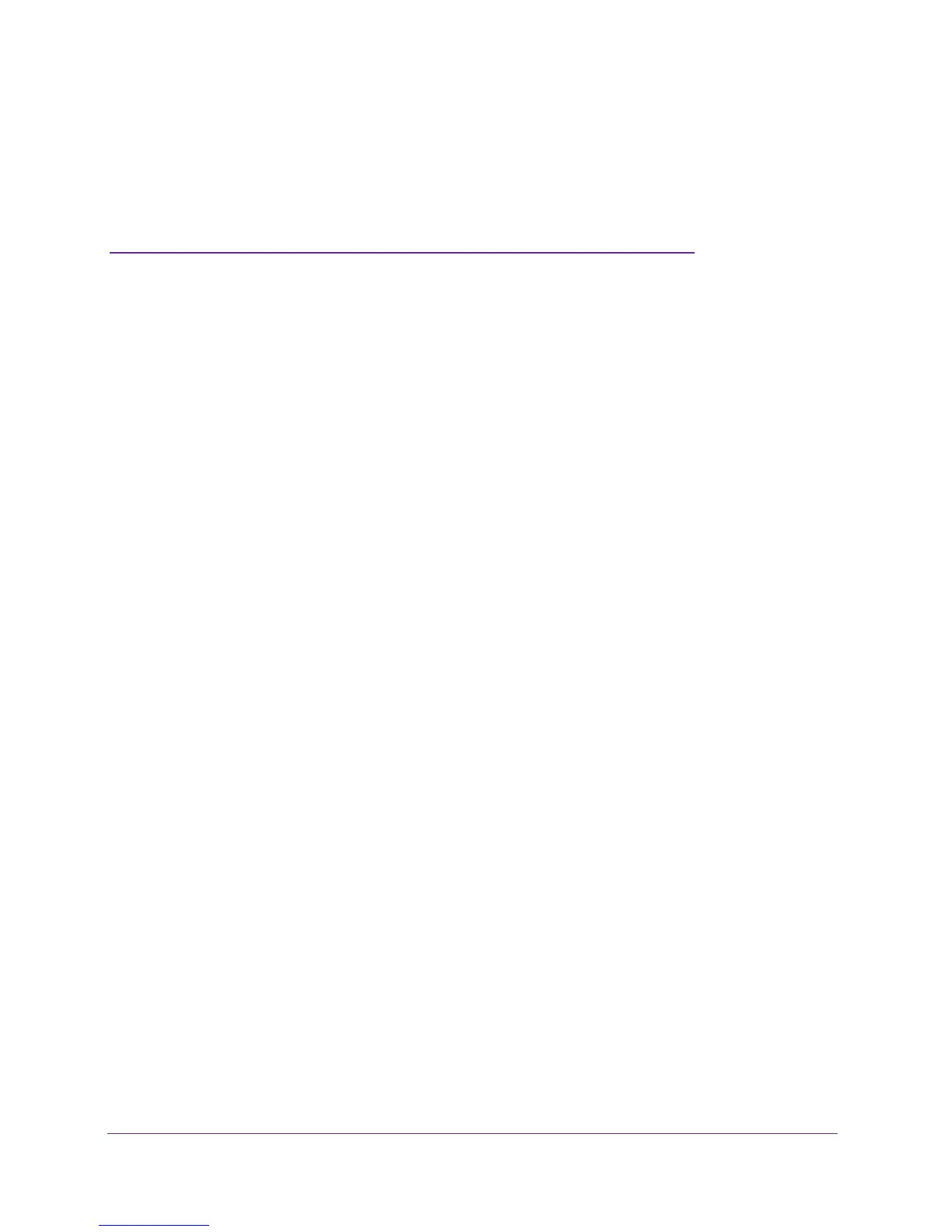8
1
1. Hardware Setup
The N750 WiFi Router is compatible with the latest WiFi devices and is backward compatible
with 802.11 a/b/g and n devices. With simultaneous dual-band WiFi technology, the router avoids
interference, ensuring high WiFi speeds and reliable connections. You can also use the Gigabit
Ethernet ports and USB port to connect local devices.
This chapter contains the following sections:
• Unpack Your Router
• Front Panel
• Rear Panel
• Position Your Router
• Cable Your Router
For more information about the topics covered in this manual, visit the support website at
http://support.netgear.com.
