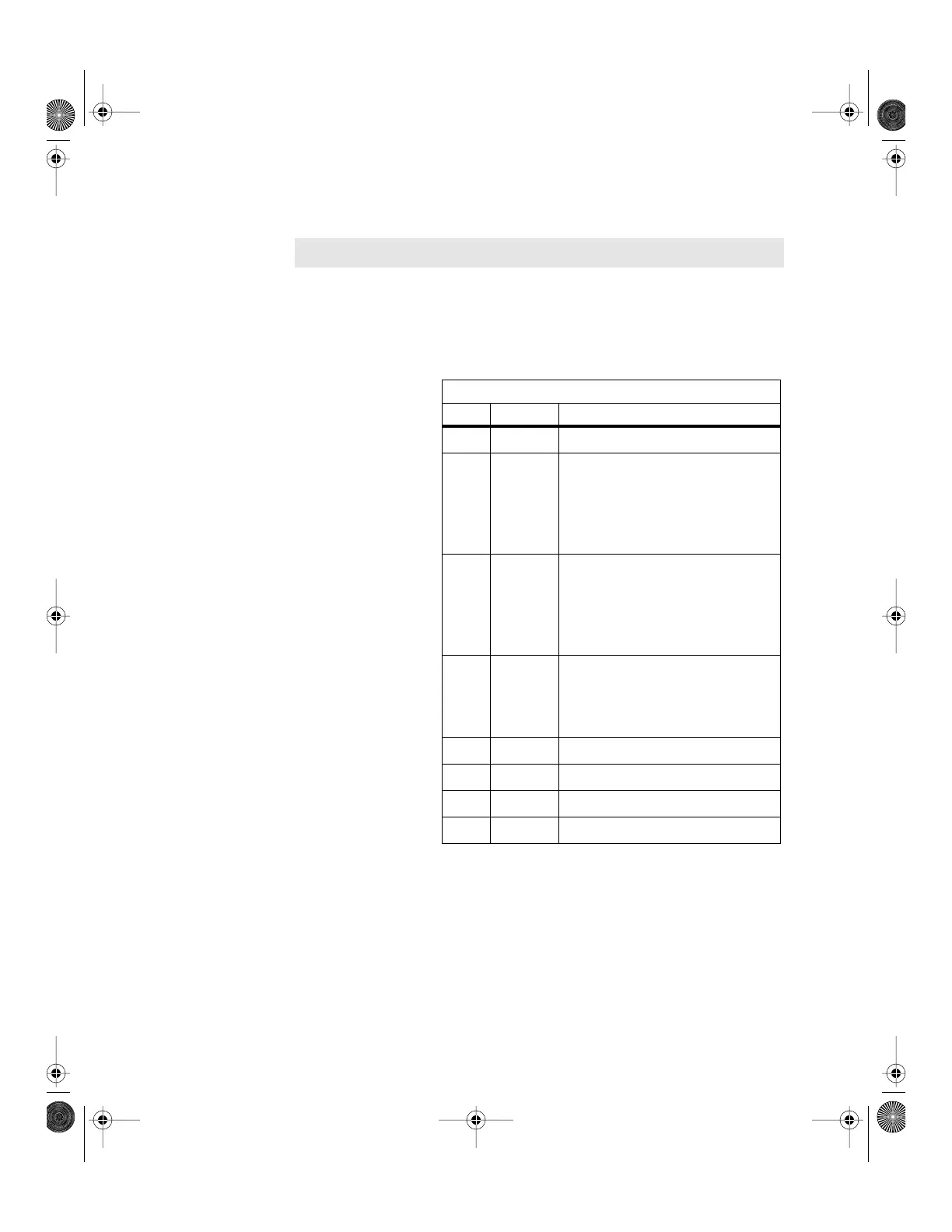40 • Computer Control NEW FOCUS, Inc.
Query Status Byte
Query Syntax *STB?
Vortex Actions Returns the value of the Status Byte Register.
Response An integer in the range: 0 to 255, corresponding to
the combined weight of the bits that are set.
Example Check the Status Byte:
*STB?
⇒ 16
(there is data in the output buffer)
Status Byte Register
Bit # Weight Description
7 128 not used
6 64 Master Summary Status Bit (MSS):
indicates that one of the bits
being watched by the Service
Request Enable Register has been
enabled.
5 32 Event Summary Bit (ESB): indicates
that one of the bits being
watched by the Standard Event
Status Enable Register has been
enabled.
4 16 Message Available Bit (MAV): indi-
cates that data is being held in the
output buffer. This will not happen
under RS-232.
3 8 not used
2 4 not used.
1 2 not used
0 1 not used
Vortex6000.book Page 40 Tuesday, February 19, 2002 3:25 PM
Artisan Technology Group - Quality Instrumentation ... Guaranteed | (888) 88-SOURCE | www.artisantg.com