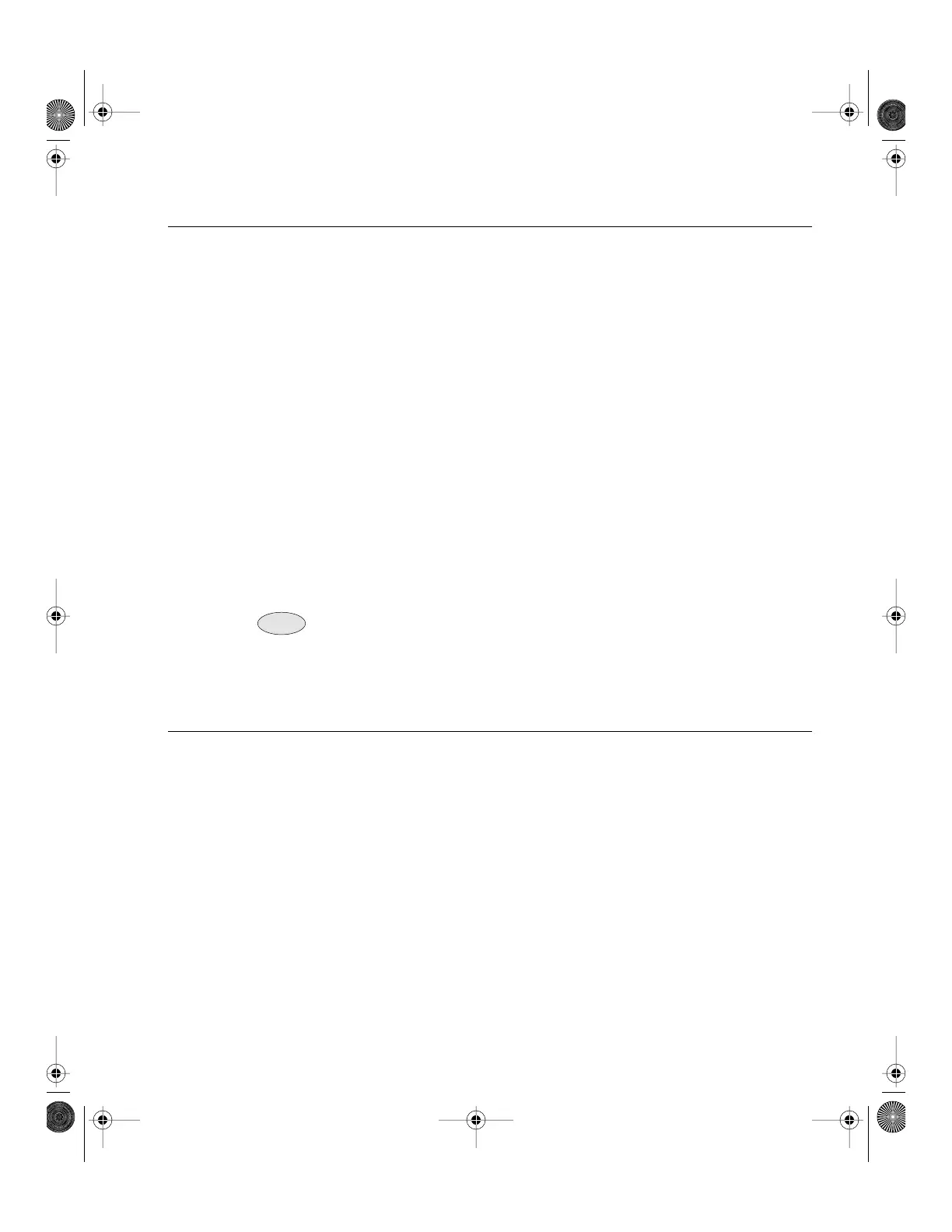6000 Vortex Series General Operation • 17
Turning on the Power
Before turning on the system for the first time, check that the AC line
voltage indicator on the back of the controller matches the voltage you
are using (see page 53).
To turn on the Vortex:
1. Turn the power keyswitch on the front panel clockwise (to the “|”
position).
This turns on AC power for the entire laser system, including the
temperature circuit in the laser head.
2. Wait at least 20 minutes after turning on the keyswitch to allow the
laser head to reach a stable temperature.
3. Press the Power button on the controller front panel to allow
current to flow to the laser head. The button will flash during the
five -second safety delay before the current is activated. The button
will remain lit while current is flowing to the laser diode.
The diode will not emit laser light until the current is set high enough to meet
the threshold current.
Before turning off the system, you should first turn off power to the
laser diode by pressing the Power button.
Selecting an Operating Mode
The Vortex laser-current driver operates in either constant-current
mode or constant-power mode. Constant-current mode results in
narrower laser linewidth while constant-power mode results in the
lowest intensity fluctuations. The constant-current or constant-power
indicator on the controller display will indicate the active mode.
Constant-Current Mode
When operating in constant-current mode, the controller maintains a
stable set current with the low-noise current driver. This results in a
narrow laser linewidth.
Note:
Note:
Vortex6000.book Page 17 Tuesday, February 19, 2002 3:25 PM
Artisan Technology Group - Quality Instrumentation ... Guaranteed | (888) 88-SOURCE | www.artisantg.com
