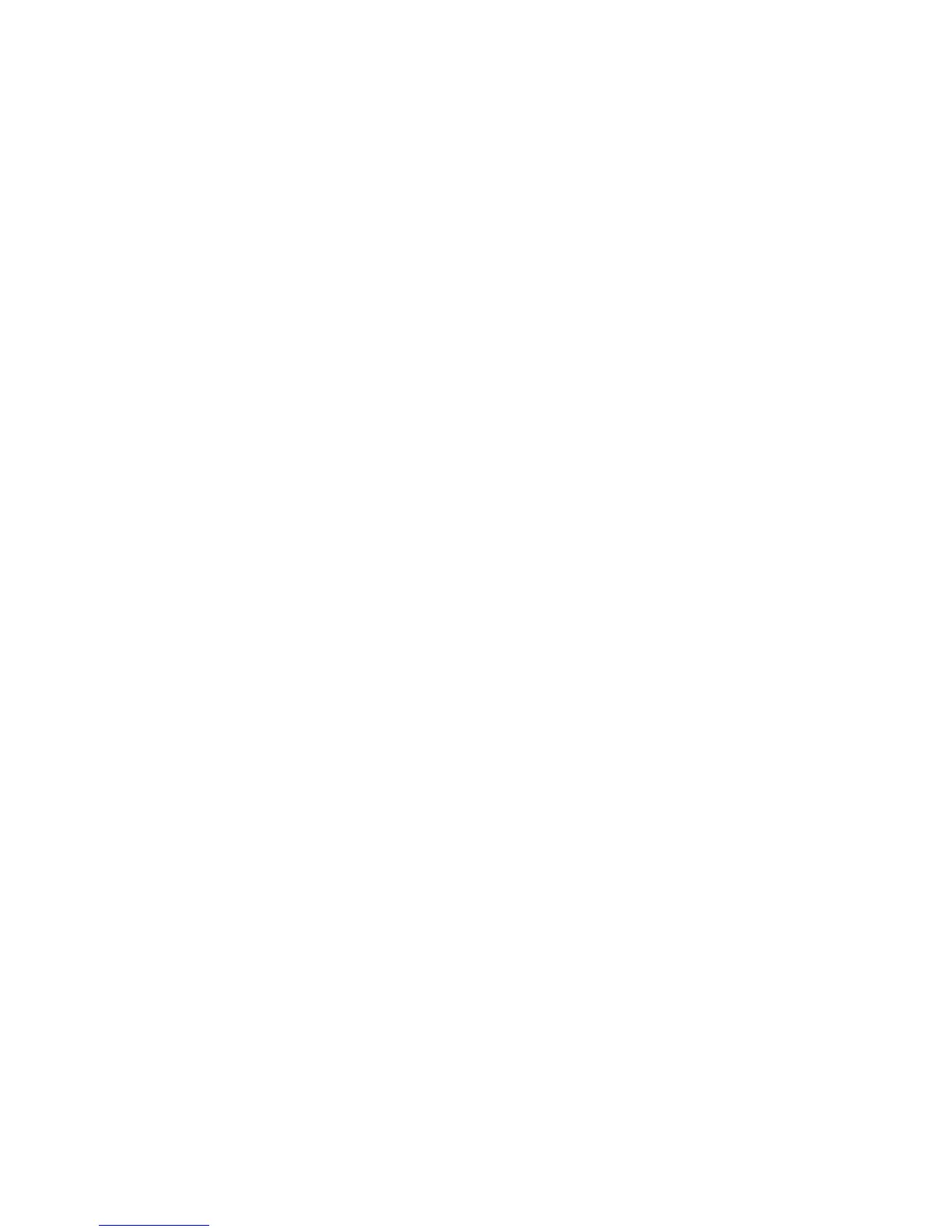PPA5xx/15xx communications manual
1-3
- If the PPA is powered-up, the GPIB515 will receive it’s
power supply through the DIN cable. To confirm this,
check that the right LED is illuminated.
- Using the REMOTE menu, select GPIB from the remote
drop down list.
- Select the GPIB bus address that you wish the
instrument to use and press the HOME key to exit the
menu.
- If you have not done so already, connect the GPIB515
to your IEEE bus.
- To confirm that the GPIB515 and PPA link has been
established, press any key (other than HOME) and
confirm that a “REMOTE OPERATION” message is
displayed.
Note: On IEEE488 buses with many instruments
connected, it may be necessary to use the external power
supply provided, to ensure the GPIB515 drives the bus
lines correctly.