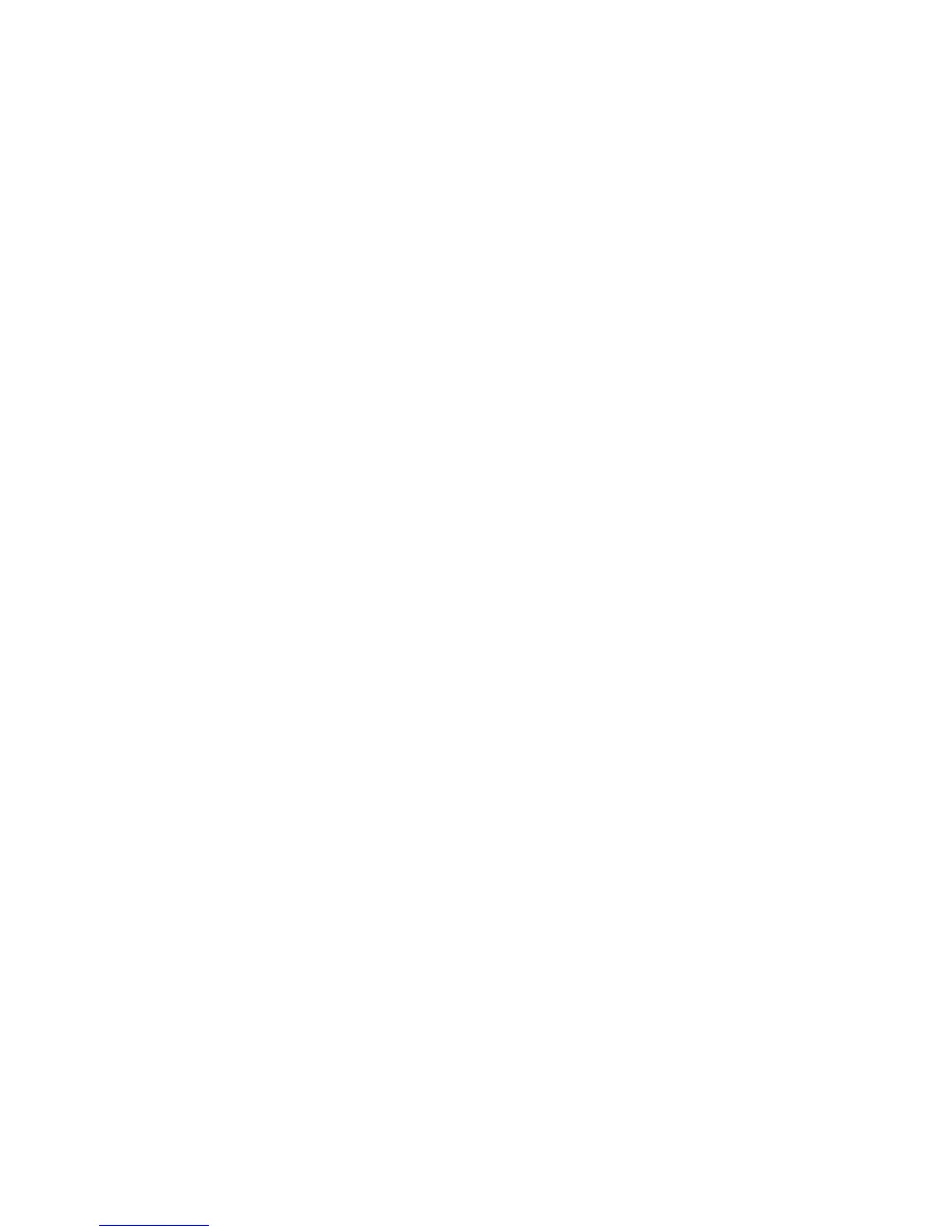SCREEN? response:
ASCII coded Hex
(2 characters for each byte)
272 lines of 60 bytes (each line
represents one line of the display)
preceded by #H
Each byte represents 8 dots where the lsb
is the leftmost dot of the display
The bit is set for on and cleared for off