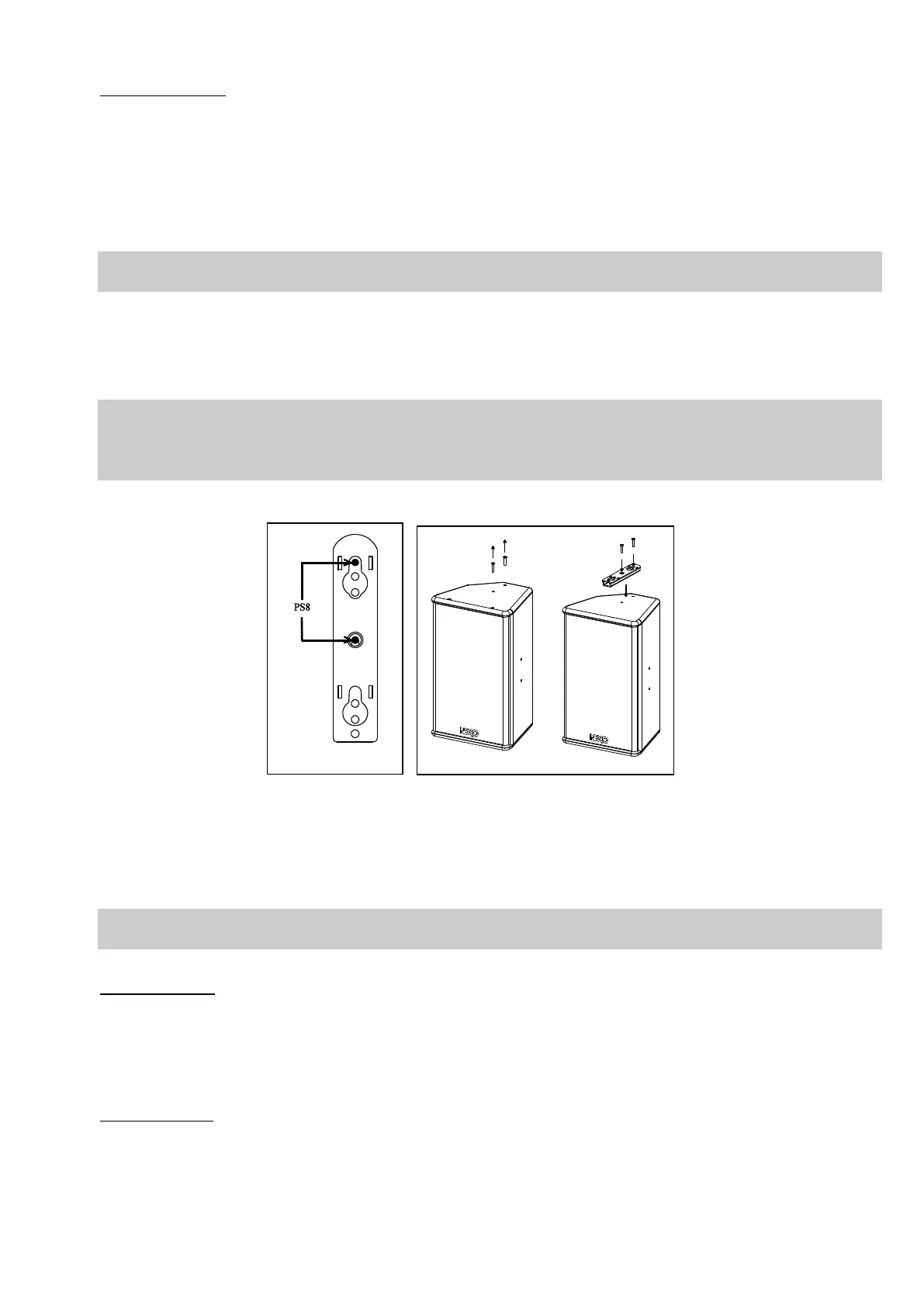PS SERIES HARDWARE SETUP PROCEDURE
Page 50 / 109 System Manual PSR2 Series
6.4.3 PS flown vertically
Required items
- 1 x Flying Bar for PS Series (VNT-TTC)
- 1 x flying adaptor (VNT-ADPT) for PS8
- 1 x Lifting Ring (VNT-XHBRK)
- Or 1 x Truss hook (VNT-TCBRK)
IMPORTANT
Ensure that truss suspension point is strong enough to hold PS weight.
Procedure
- Install the flying bar adaptor by removing the two screws on the upper side of the PS8 and secure it with Loctite 243
IMPORTANT
In order to prevent screws from getting loose from the PS8, use blocking liquid LOCTITE
TM
243 or
equivalent for the two screws securing the PS8 flying adaptor.
LOCTITE
TM
243 is available at NEXO or at your local distributor upon request.
PS8 FLYING ADAPTOR INSTALLATION
- Slide flying bar VNT-TTC into PS connecting plate or adaptor oblong holes
- Lock safety pin into PS connecting plate
IMPORTANT
Ensure that safety pin is properly locked into PS connecting panel or adaptor
Cable suspension:
- Connect lifting ring VNT-XHBRK to flying bar by inserting 8x45 quick release pin in required holes for proper vertical aiming
- Ensure lifting ring is properly locked to flying bar
- Connect assembly to suspension point with sling and shackle (not provided)
Truss suspension:
- Connect truss hook VNT-TCBRK to flying bar by inserting 8x45 quick release pin in required holes for proper vertical aiming
- Ensure truss hook is properly locked to flying bar
- Lift and position assembly, lock hook on truss suspension point and secure with hook cable