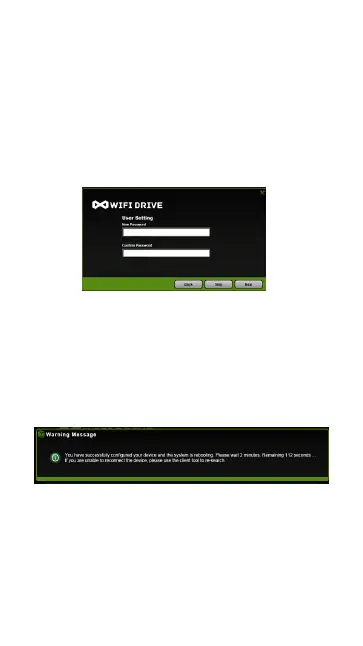15
10.10.10.254 with subnet mask of 255.255.255.0.
The IP address can be changed.
4. Click on the “Next” button. The next step is to
change the admin default password. Click on the
“Next” button once the password has been modi-
ed. You may click on the “Skip” button to keep the
default password.
5. Click on the “Finish” button to complete and save
the changes made.
The system will start rebooting. This process will
take approximately 5 minutes as seen on the image
below.
The step-by-step wizard can be canceled at anytime.
Click on the “X” located at the top right of the win-
dow as seen on the image below. Click on the “OK”
button to exit or “Cancel”.