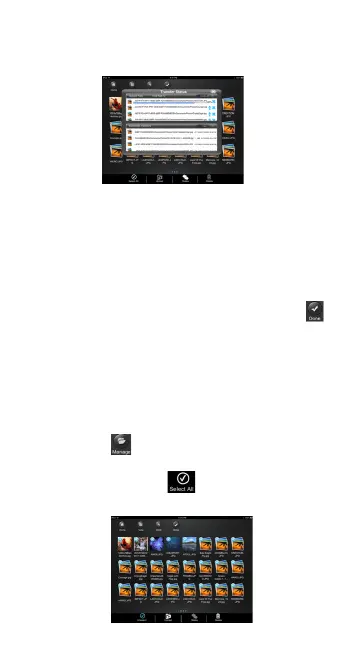43
5. Click on the “Conrm” button to start copying/
transferring files as seen on the screenshot below.
Note: Successfully copied/transferred file or files will
be listed below inside the “Recent” window as seen
on the screenshot above. Click on the “Clear” button
to remove or clear the list.
6. Click anywhere on the screen and you will return
to the previous screen. Once done, click on the to
exit.
10.14. Copying/transferring file to My WiDisk (iOS
and Android)
Note: Make sure you switch to the “My Device”.
1. Click on the button.
2. Use your index finger to select a single or multiple
files or you may use the button to select all files
to be copied/transferred.