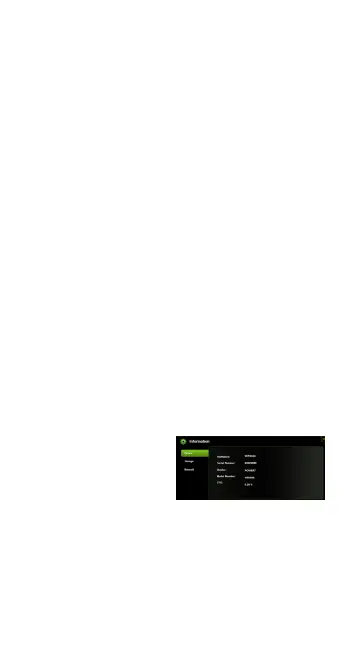52
following:
Tab Key, Enter Key, Home Key, PGUP, PGDN,, End Key,
Up Arrow, Down Arrow, Left, Arrow Right Arrow, and
Delete Key
Windows – Ctrl+C = Copy; Ctrl+V = Paste
Mac – CMD+C = Copy; CMD+V = Past
11.4. Drag and Drop
A single file drag and drop is supported by our built-
in Web Management Interface, simply click and hold
on the file inside the main window and drag it to any
folders available inside the Folders tree.
11.5. Information
Provides detail information regarding the hardware
condition, network status and storage information.
11.5.1. Device Information
Provides information
such as the Host Name,
Device Serial Number,
Manufacturer Name,
Model Number and CPU
utilization as seen on
the screenshot below.