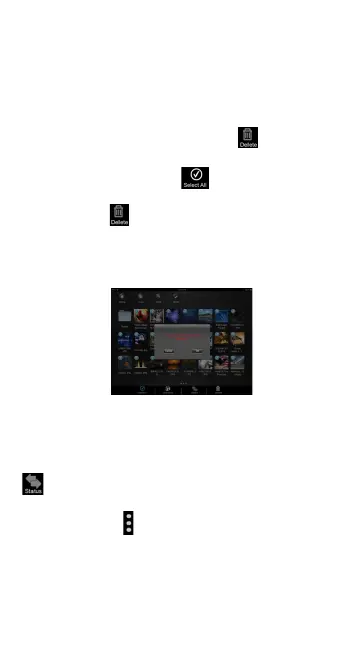45
10.15. Deleting/erasing a single or multiple files
(iOS and Android)
A single or multiple files can be easily deleted/erased
whether you are in “My Device” or in “My WiDisk”
1. To delete file or files, click on the button.
2. Use your index finger to select a single or multiple
files. You may click on the button to Select All
files to delete/erase.
3. Click on the to delete or erase the selected
file or files. A warning message will appear on the
screen to confirm file deletion as seen on the screen-
shot below. Click OK to continue deleting les.
10.17. Upload/download history and status
If you have uploaded or download multiple files from/
to the WIFI Drive to the My Device, simply click the
button to check the files on the queue or files
that were successfully copied/transferred. You may
also click on the button on the main screen to
check on the status.