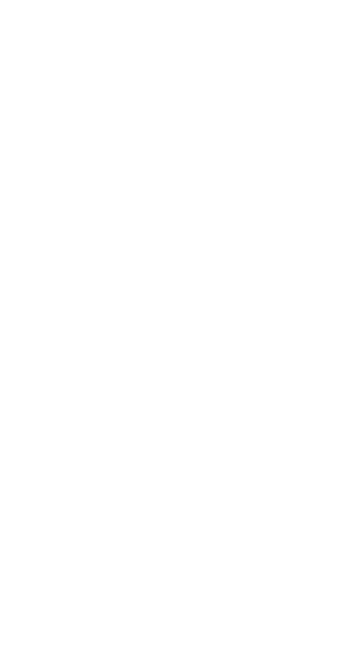8
Wi-Fi LED:
Blue Color:
Flashing: Starts the Initialization process
Steady Light: Initialization process completed
Ready to use Wi-Fi signal is normal
LED Off: The device is switched-off or no power
Internet LED:
Router Mode:
Blue Color: Good signal
No LED: No connection established
Bridge Mode:
Blue Color: Good signal
No LED: No connection established
6. Hardware Installation
The Wi-Fi enclosures are shipped from our factory
without the internal hard drives included. You must
purchase and install the internal hard drive yourself.
Please follow the step-by-step 2.5” SATA hard drive
installation:
1. Open the back cover of the device.
2. Carefully install the included screws together with
the rubber shock mounts in the screw holes of the
internal hard drive as seen on the images below.