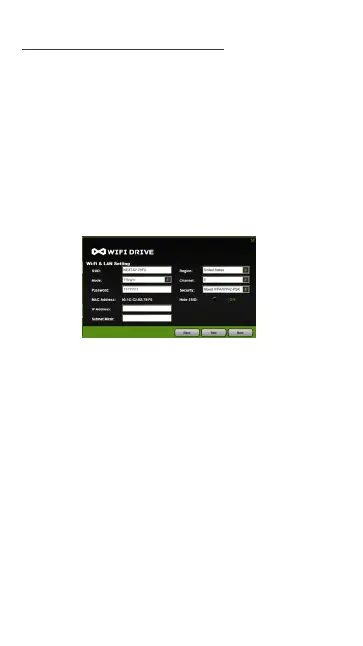14
Selecting the Wired Access Option
By selecting the Wired Access option, the Dynamic IP
is selected as the default setting. You can manually
assign your own IP address by clicking on the green
arrow and select the Static IP option.Click on the “X”
button if you wish to cancel and exit this window.
3. Click on the “Next” button. The next step is to
configure the Wi-Fi Disk.
• SSID: Enter the combination of letters and numbers
only. 32 characters is the maximum allowable SSID
length
• Channel: The default setting is set to Auto. There
are 14 available channels to choose from.
• Modes: The default setting is 11b/g/n. You can
also manually set the modes to 11Mbps (802.11b),
54MBPS (802.11G), and 150Mbps (802.11n).
• Security:The default setting is Mixed WPA/WPA2-
PSK. WPA-PSK and WPA2-PSK are also available.
• Password: The default password is set to
11111111.
• IP Address: The default IP address is set to