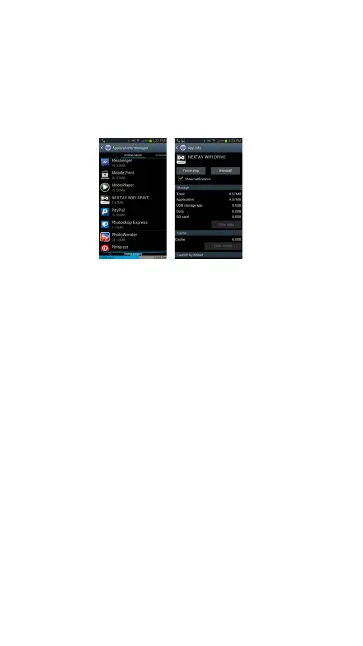47
“X” mark will appear on all the icons on your mobile
device as seen on the screenshot below. Simple
click on the “X” located at the top-left corner of the
NEXTAV WIFI Drive icon and this will remove the app
from your Apple device.
10.21. Uninstall NEXTAV WIFI Drive App (Android)
To uninstall the NEXTAV WIFI Drive app from your
Android mobile devices, see the instructions below.
Note: Uninstalling app on the Android devices will
vary. Please consult your mobile device manual prior
to removing any application.
1. Click on the Settings icon from your desktop.
2. Go into the application manager.
3. Locate and select the NEXTAV WIFI Drive app.
4. Click on the “Uninstall” button.
5. A warning “NEXTAV WIFI Drive. This application will
be uninstalled.” Click the “OK” button to continue
uninstalling the app or click on the “Cancel” button.
11. WEB Management Functions
Our built-in Web Management software is a unique
web-based utility stored inside our WIFI Drive