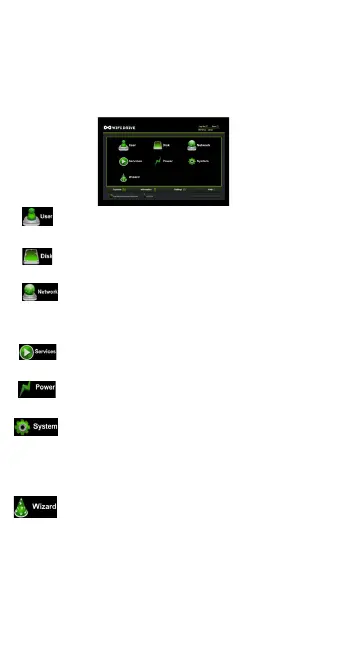48
product. No software is needed to install on your
Personal Computer to use this utility. Simply launch
our “NEXTAV WIFI Drive” client app or open your web
browser and enter the 10.10.10.254 IP address.
Allows the user to make changes on the admin
password.
Provides information of the Internal hard disk
drive.
Networking Settings allow the user to make
modications and changes to Host Name, Wi-Fi
and LAN, DHCP Server, Internet and DDNS.
Allows the users to enable and disable the
Win File and Ext Net Services.
Allows the user to make changes on the Power
Off/Reset option.
Allows the user to make modifications and
changes to the Time Settings, Create System
Backup, Firmware Upgrade and Resetting to
the factory default setup.
This will guide the user through a step-by-step
process to configure the device.
11.1. Explorer Function
Our user-friendly web based utility allows the user to
upload files to the device, create folders, copy, cut,