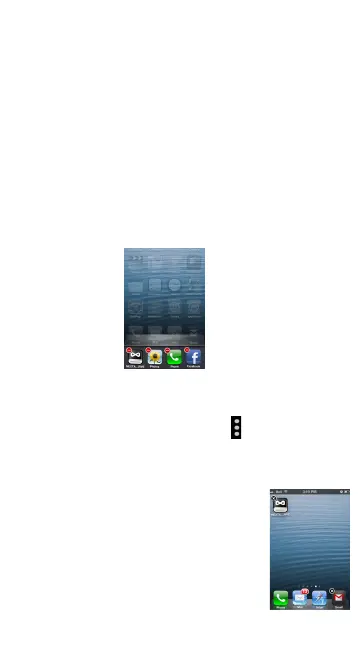46
10.18. Exiting NEXTAV WIFI Drive App (iOS)
To exit from using the NEXTAV WIFI Drive on iPhone/
iPad devices, simply press the Home key on your
Apple Device.
To reset the app, click on the Home key twice and the
list of app will appear at the bottom of your device.
Click and hold the application icon until the minus “-“
sign appears at the top corner of the app icon. Click
on the minus “-“ sign to remove the app as seen on
the screenshot below.
10.19. Exiting NEXTAV WIFI Drive App (Android)
To exit from using the NEXTAV WIFI Drive Android
mobile devices, simply click on the and select the
“Exit” button. A warning “Are you sure you want to
exit this applet?” message will appear. Click “OK” to
continue existing or click “Cancel”.
10.20. Uninstall NEXTAV WIFI Drive
App (iOS)
To uninstall the app from your Apple
Mobile Devices, click and hold the NEX-
TAV WIFI Drive app for few seconds. An