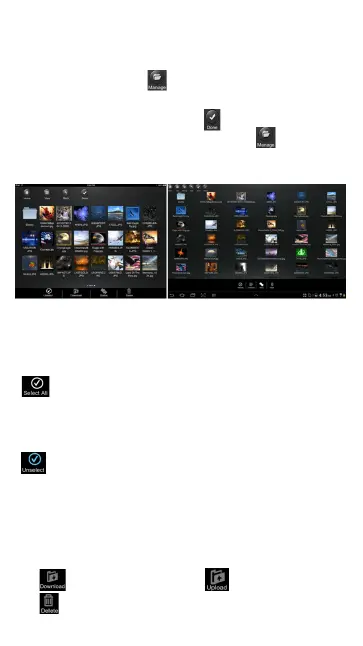40
10.12. Copy, Delete, Download, Upload functions
(iOS and Android)
You may click on the button at anytime to share,
copy, delete, download, and upload files. As seen
on the screenshots below, the button will appear
at the top as part of the menu once the button is
clicked.
At the bottom of the screen, there are few available
functions. See below for their functions.
- Once clicked, all files will be selected. The
icon will turn into blue color and a check mark will
appear on all files.
- Click once again, all files will be unselected.
The check marks will no longer visible.
Tip: You may select a single or multiple files by
clicking on the thumbnail. As well, you may click and
hold on the thumbnail for few seconds and drag it
to button to download, or icon to upload or
to button to delete a file or files.
Screenshot from Android DeviceScreenshot from iOS Device