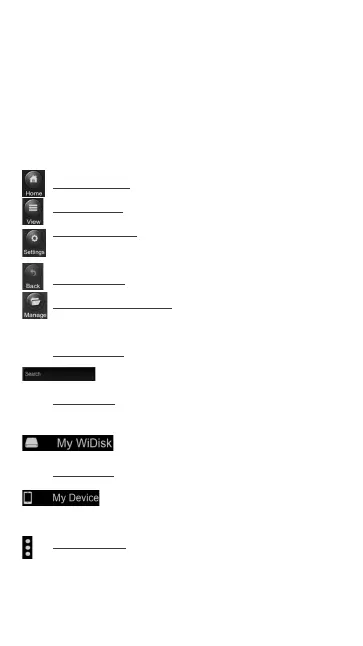23
My Device Main Screen View – By default, the Docu-
ments folder, Music folder, Photos Folder, Videos fold-
ers and iPad (or iPhone) folder are available to easily
organize your les inside the My Device.
My WiDisk Main Screen View – the WiFiSD_Volume1
and USBDisk_Volume1 can be seen on the desktop.
Home Button – back to the main screen.
View Button – change to List or Thumbnail view.
Setting Button – change the Wi-Fi SD/USB
configuration.
Back Button – back to previous screen
File Manager Button – to share, copy, delete,
download, upload file functions
Search Box – to search for specific file name
and/or file extension.
My WiDisk – the Wi-Fi SD/USB or the Remote
Storage.
My Device – the device that you are using
to access the Wi-Fi SD/USB or the
Local Storage
More Button – to view the About, Now playing
and the File Transfer status.