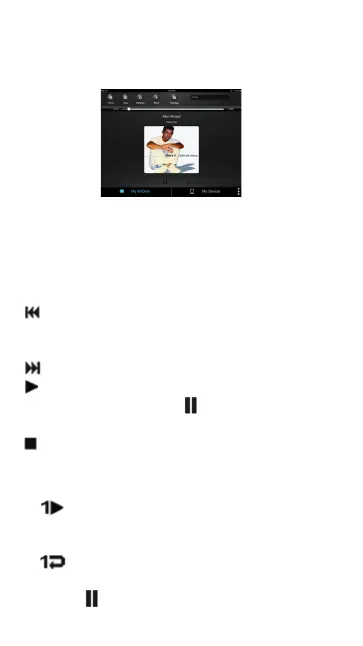26
like to play. Click on the file name and your music
will automatically play.
Note: Please consult your device manual to check
whether it will support the music/audio files that you
would like to play.
- When clicked, the current music that is playing
will restart at 0.00. Clicked twice, it will play the
previous music.
- When clicked, it will play the next music
- When clicked, it will start playing the music or
audio file. Click again, the will pause/stop playing
the music.
- When clicked, it will exit the music player
interface.
Five play-modes:
a - Play current song: the current music that
is playing will be stopped, and playing progress will
back to 0.00.
b - Repeat current song: the player will always
play the current song, and it will only stop playing
when the button is clicked.