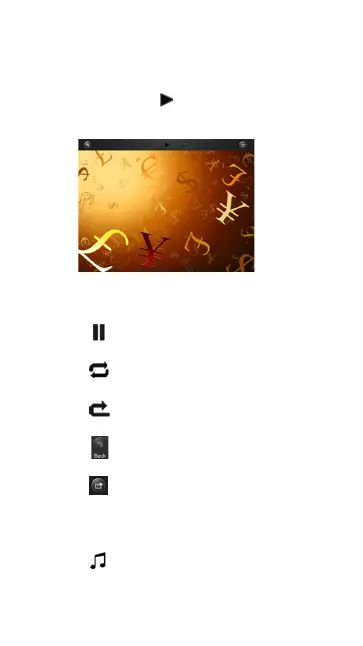31
To view a photo, simply click on the photo icon or
file name as seen on the screenshot below. You can
swipe your finger across the screen to manually view
the photos or click the button, to automatically
play the photos as slideshow.
There are few available functions to control the
slideshow.
• Click the button to pause the slideshow from
playing and press again to continue playing
• Click the button to restart or to replay the
slideshow.
• Click the button to play the slideshow once and
it will stop at the last image or photo.
• Click the button to return from the previous
screen.
• Click the button to share photos via email,
adding the photo inside the device Photo Album or
through Facebook. Internet connection is required to
share photos via email or Facebook.
• Click the button to add background music while
playing the slideshow as seen on the screenshot
below.