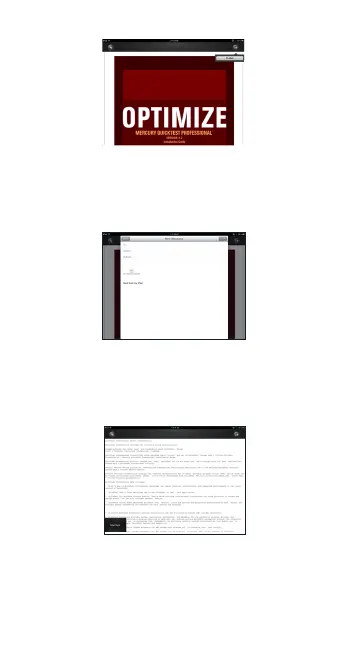38
Note: Internet connection is required to send emails.
Click the “E-Mail” button. The default email app will
launch automatically and the selected document will
be sent as an attachment.
Once the email is sent, there will be a “Mail Sent”
message that will appear on the lower-left corner of
the screen. This is an indication that the email was
sent successfully.
“Mail Canceled” message will appear on the lower-
left corner of the screen when the email is canceled.
See the screen shot below.