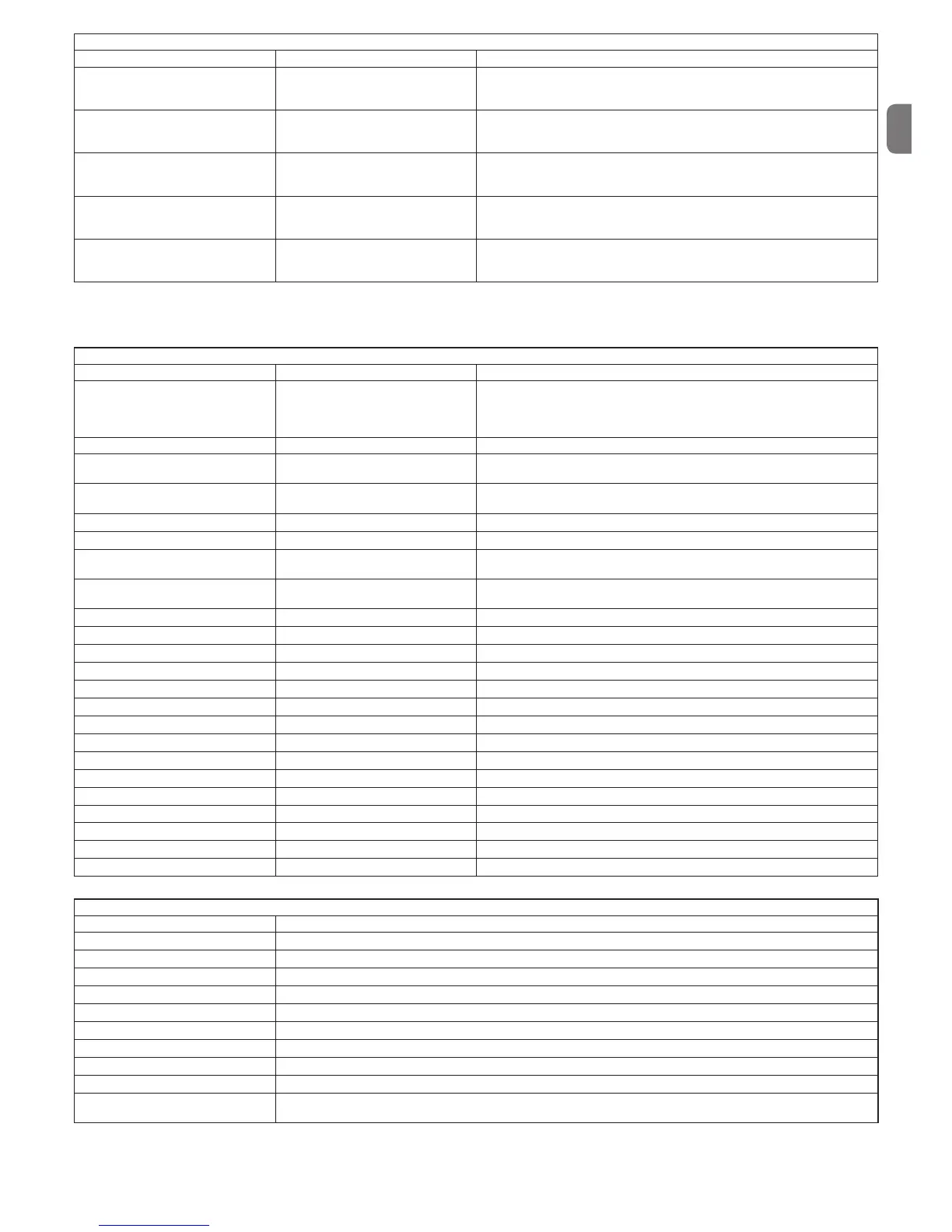English – 5
TABLE 3a - Signals from OK LED and ashing light
Flashes Problem Solution
4shortredashes
1 second pause
4shortredashes
Intervention of STOP input At the start of the manoeuvre, or during movement, the devices connected to
the STOP input have intervened; check the cause.
5shortredashes
1 second pause
5shortredashes
Error in control unit's internal param-
eters
Wait at least 30 seconds and then try again to give a command and if neces-
sary also turn off the power supply; if the status remains there could be a seri-
ous failure and the electronic circuit board may need to be replaced.
6shortredashes
1 second pause
6shortredashes
The maximum number of consecutive
manoeuvres or manoeuvres per hour
has been exceeded
Wait a few minutes for the manoeuvre limiter to go back under the maximum
limit.
7shortredashes
1 second pause
7shortredashes
Fault on the electrical circuits Wait at least 30 seconds and then try again to give a command and if neces-
sary also turn off the power supply; if the status remains there could be a seri-
ous failure and the electronic circuit board may need to be replaced.
8shortredashes
1 second pause
8shortredashes
There is already a command present
that means further commands cannot
be carried out
Check the nature of the command still to be carried out; for example it might be
a command from a clock on the OPEN input.
4.2 - Signals on the control unit
There is a set of LEDs on the control unit (see g. 2.)eachofwhichcangivespecicsignals,bothinnormaloperationandintheeventofafault.Tables 3b and
3c describe the cause and solution for each type of signal.
TABLE 3b - LEDs on control unit's terminals
All LEDs Problem Solution
No LED is on
No power to the control unit Check whether there is power to the control unit: measure a voltage of approx.
30 V DC (or 24 V DC if powered by battery) on terminals 6-7.
Check the 2 fuses, if the OK LED isn't on or ashing either, there is probably a
serious failure so the control unit will have to be replaced.
OK LED Problem Solution
Off
Fault Check whether there is power; check that the fuses have cut in; if necessary,
check the cause of the fault and then replace them with others of the same value
On
Serious fault There is a serious fault; try turning off the control unit for a few seconds; if the sta-
tus continues, there is a fault and the electronic circuit board must be replaced
1ashpersecond
All OK Normal operation of the control unit
1ashevery5seconds
All OK
Control unit on stand by
2fastashes
There has been a variation in the sta-
tus of the inputs
This is normal when there is a change in one of the inputs: OPEN, STOP, inter-
vention of the photocells or use of the remote control
Seriesofashesseparatedbyaone-
second pause
Various
It'sthesamesignalasontheashinglight(seeTABLE3a-SignalsofOKLED)
ALT LED Problem Solution
Off
Intervention of the ALT input Check the devices connected to the ALT input
On
All OK ALT input active
PHOTO LED Problem Solution
Off
Intervention of PHOTO input Check the devices connected to the PHOTO input
On
All OK PHOTO input active
PHOTO1 LED Problem Solution
Off
Intervention of PHOTO1 input Check the devices connected to the PHOTO1 input
On
All OK PHOTO1 input active
Sbs LED Problem Solution
Off
All OK Sbs input not active
On
Intervention of Sbs input This is normal if the device connected to the Sbs input is actually active
AUX LED Problem Solution
Off
All OK AUX input not active
On
Intervention of AUX input This is normal if the device connected to the AUX input is actually active
TABLE 3c - LEDS on control unit's keys
LED L1 Description
Off
During normal operation this indicates "Automatic closure" is not active
On During normal operation this indicates "Automatic closure" is active
LED L2 Description
Off During normal operation this indicates "Close again after photo" is not active
On During normal operation this indicates "Close again after photo" is active
Flashing
Function programming in progress
LED L3 Problem
Off During normal operation this indicates "Always Close" is not active
On During normal operation this indicates "Always Close" is active
Flashing
Functionprogramminginprogress.IfitashesatthesametimeasLEDL4thepositionrecognitionstagemustbecar-
ried out
(see paragraph " 2.6 - Automatic search for stops")