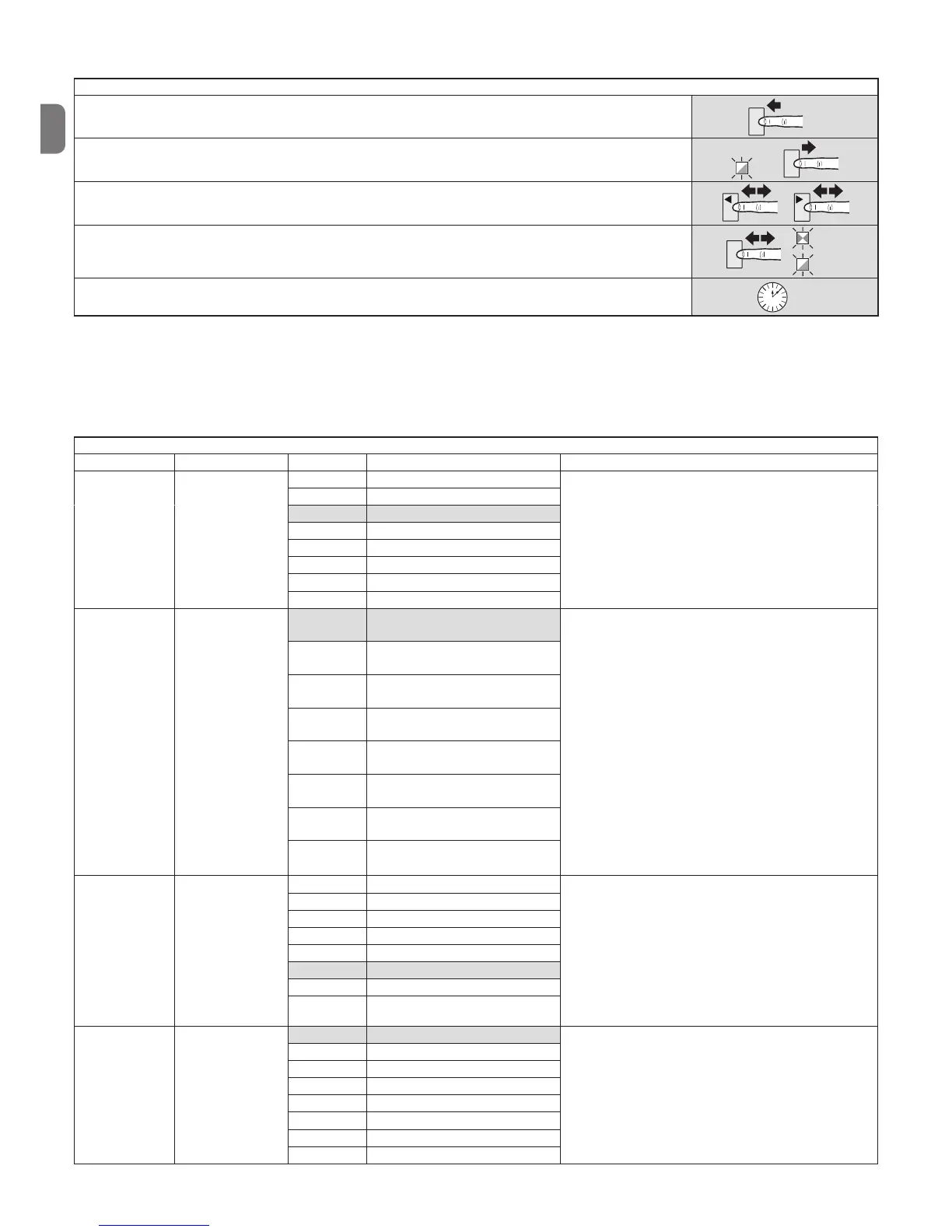OFF
ON
05. Wait for 10 seconds (maximum time) to exit programming.
10s
Note: to programme other functions to "ON" or "OFF", while the procedure is being carried out, points 03 and 04 must be repeated during the same stage.
5.2.2 - Second level programming
Second level functions (adjustable parameters)
The second level parameters can be set to one of 8 values and are factory set as shown in grey in Table 6.
To change the parameter values, follow the steps in Table 7.
TABLE 6 - Second level functions (8 possible parameter values)
Entry LED
Parameter
LED (level) Value Description
L1
Pause Time
L1 5s
Adjusts the pause time, i.e. the time before automatic re-
closing. It is effective only if automatic closing is active
L2 15s
L3 30s
L4 45s
L5 60s
L6 80s
L7 120s
L8 180s
L2
AUX input
L1 Partial opening type 1
The control unit provides an auxiliary input that can be set
up as one of the following 6 functions.
Partial opening type 1: carries out the same function as
the STEP-BY-STEP input, causing only the upper door to
open. It only works with the gate completely closed, other-
wise the command is interpreted as if it were a STEP-BY-
STEP command.
Partial opening type 2: carries out the same function
as the STEP-BY-STEP input, causing the opening of the
two doors for half of the time anticipated for total opening.
It only works with the gate completely closed, otherwise
the command is interpreted as if it were a STEP-BY-STEP
command.
Open Only: this input only carries out the opening with the
Open-Stop-Open-Stop sequence.
Close Only: this input only carries out the closing with the
Close-Stop-Close-Stop sequence.
Photo 2: carries out the function of the "PHOTO 2" safety
device.
Excluded: the input does not control any function.
L2 Partial opening type 2
L3 Open only
L4 Close only
L5 Photo 2
L6 Stop (stops the manoeuvre)
L7 Excluded
L8 Excluded
L3
Speed of motors
L1 Very slow
Adjusts the speed of the motors during normal running.
L2 Slow
L3 Medium
L4 Fast
L5 Very fast
L6 Extremely fast
L7 Open “fast”; close “slow”
L8
Open “extremely fast”, Close “me-
dium”
L4
Running down of
motors after
Closure
L1 No running down
Adjusts the duration of the "brief reversal"
of both motors, after the closing manoeuvre has been car-
riedout,withtheaimofreducingthenalresidualthrust.
L2 0.2s
L3 0.4s
L4 0.6s
L5 0.8s
L6 1.0s
L7 1.2s
L8 1.4s