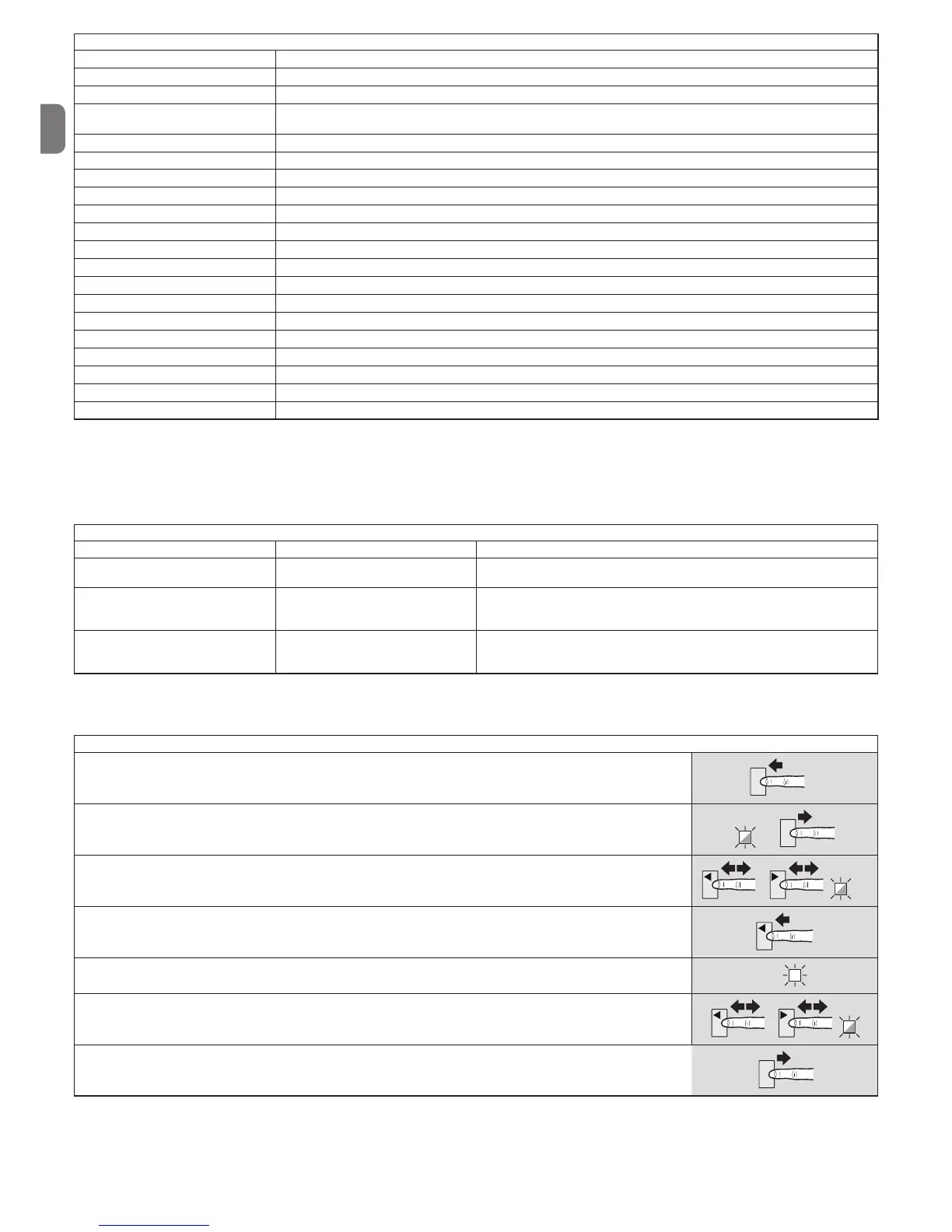6 – English
TABLE 3c - LEDS on control unit's keys
LED L4 Problem
Off During normal operation this indicates “Stand-By” is active
On During normal operation this indicates “Phototest” is active
Flashing
Functionprogramminginprogress.IfitashesatthesametimeasLEDL3thepositionrecognitionstagemustbecar-
ried out
(see paragraph " 2.6 - Automatic search for stops")
LED L5 Problem
Off During normal operation this indicates output OGI as OGI (open gate indicator)
On During normal operation this indicates output OGI as ELS (electric locking system)
Flashing Function programming in progress
LED L6 Problem
Off Duringnormaloperationthisindicates"Pre-ashing"isnotactive
On Duringnormaloperationthisindicates"Pre-ashing"isactive
Flashing Function programming in progress
LED L7 Problem
Off During normal operation this indicates "Building" is not active
On During normal operation this indicates "Building" is active
Flashing Function programming in progress
LED L8 Problem
Off During normal operation this indicates "Light gates" is active
On During normal operation this indicates "Heavy gates" is active
Flashing Function programming in progress
4.3 - Maintenance notice
Thecontrolunitletstheuserbenotiedwhentocarryoutamaintenancecheckontheautomationsystem.Thenumberofmanoeuvresafterwhichthesignalis
given can be selected from 8 levels, via the adjustable parameter, "Maintenance notice" (see Table 6).
The adjustments are set based on the number of manoeuvres carried out.
The maintenance request signal is made via Flash.
Based on the number of manoeuvres carried out compared to the programmed limit, Flash and the maintenance control light give the signals shown in Table 3d.
TABLE 3d - Maintenance notice signals
Number of manoeuvres Signals on Flash Signal on maintenance control light
Under 80% of the limit
Normal(0.5secondson,0.5seconds
off)
On for 2 seconds when opening begins
Between 81 and 100% of the limit
At the start of the manoeuvre it stays
on for 2 seconds then proceeds as
usual
Flashes for the whole manoeuvre
Over 100% of the limit
At the start and end of the manoeu-
vre it stays on for 2 seconds then pro-
ceeds as usual
Constantashing
4.4 - Historic faults log
The control unit can display any eventual faults that have been detected in the last 8 manoeuvres, e.g. the interruption of a manoeuvre through the intervention of
a photocell or a sensitive edge. To check the faults log, proceed as in Table 3e.
TABLE 3e - Historic faults log
01. Hold down key P2 (Stop/Set) for approx. 3s