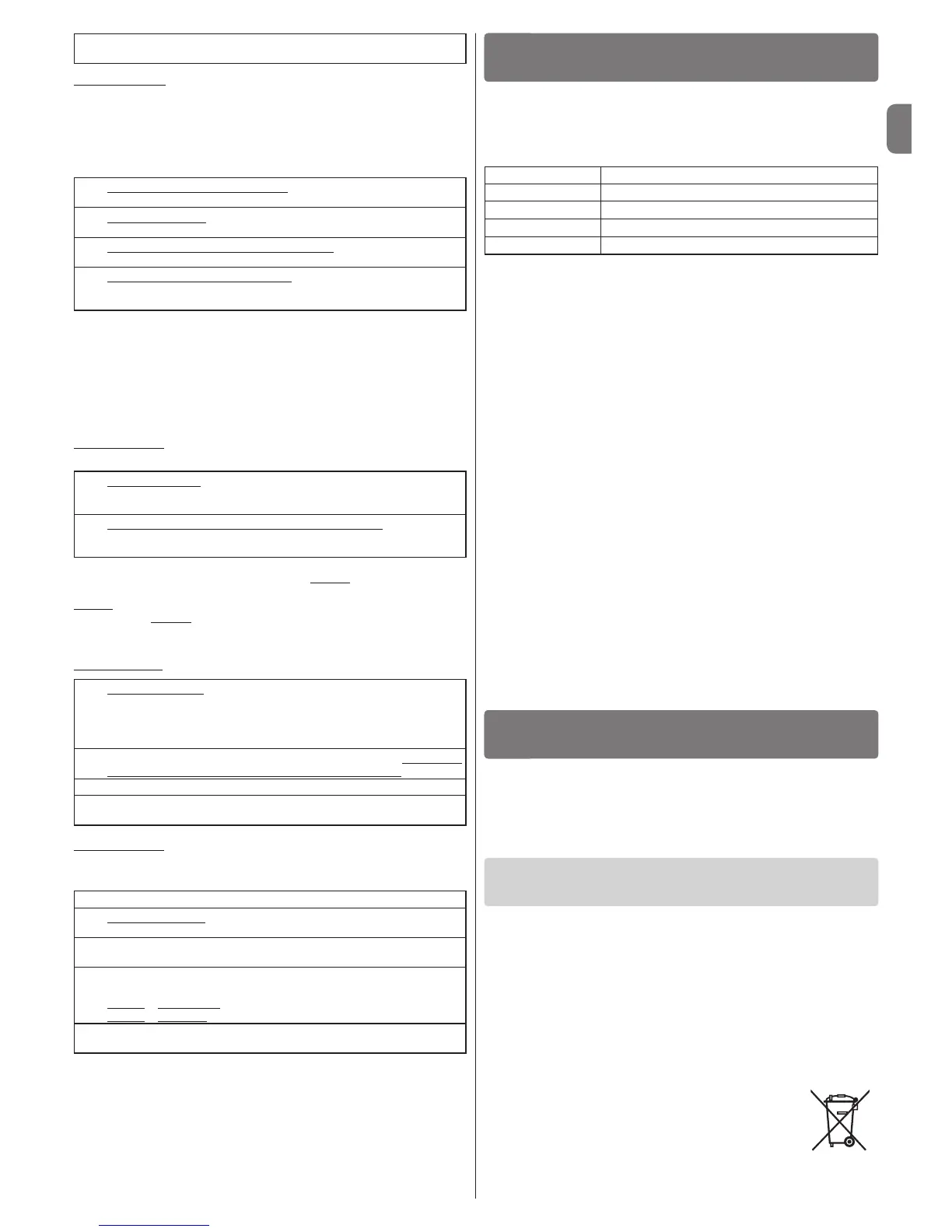English – 11
6.1 - Connection of type SM radio receiver
Thecontrolunithasaconnectorforttinga4-controlradiocardcompletewith
SM slot. This remote control device functions by means of transmitters which
act on the inputs as per the following table:
Output Receiver Control unit input
N° 1
Step by step
N° 2
AUX (reset value: Partially Open 1)
N° 3 “Open only”
N° 4
“Close only”
For further details refer to the receiver's manual.
Warning: before connecting the radio receiver turn off the control unit,
remove the plastic cover and check no saliva is present.
6.2 - Connection of IBT4N interface
The control unit is provided with an “IBT4N” socket for the IBT4N interface,
which allows all devices provided with a BusT4 interface to be connected, such
as, for example, the Oview programming unit and the Wi-Fi IT4WIFI interface.
Warning: before connecting the interface turn off the control unit,
remove the plastic cover and make sure no saliva is present. Then con-
nect it, pushing it right in, making sure it goes in easily and is upright.
6.2 - Connecting model PS124 buffer battery
PS124 buffer batteries can be used to supply the control unit in case of net-
work blackouts. To install and connect the battery, proceed as shown in g.
10.
6.3 - Connecting the Solemyo system
The control unit is designed to be powered with the “Solemyo” photovoltaic
system (photovoltaic panel and 24 V battery). To connect the Solemyo battery
to the control unit, use the socket on the control unit that is normally used for
the buffer battery (see paragraph 6.2).
IMPORTANT!
- When the automation is powered by the “Solemyo” system, it MUST
NOT BE POWERED at the same time from the electrical mains.
- The Solemyo system can be used only if the “Everything in stand by”
function on the con trol unit is ON and the connections are as shown in
the diagram in g. 5a.
FURTHER DETAILS: accessories
6
04.
Note-Afterthe3longashesanother10secondsareavailableto
store another key (if so desired), starting from step 01.
PROCEDURE C - Storing a remote control via another remote control
that has already been stored (remote storing)
This procedure allows a new remote control to be stored by using a second
remote control, already stored in the same control unit. This allows the new
remote control to be given the same settings as those of the remote already
stored. Carrying out this procedure does not require direct action on key P4
(radio) on the control unit, but simply working within its reception area.
01.
On the remote control to be stored: press and hold down the key that
is to be stored.
02.
On the control unit:afterafewseconds(about5)the"radio" LED
comes on. Then, release the remote control key.
03.
On the remote control that is already stored: press and slowly release
the stored key that is to be copied; do this 3 times.
04.
On the remote control to be stored: press and hold the same key you
pressed for point 01 and wait for the “radio” LED
toashslowly3(*) times (= store successful); then release the key.
(*) - Notes to Procedures A, B and C: – the "radio" LED can also give the
following signals:
– 1 fast ash, if the remote control is already stored.
– 6 ashes, if the remote control's radio code is not compatible with that of
the control unit receiver.
– 8 ashes, if the memory is full.
PROCEDURE D - Deleting a single remote control (if stored in Mode 1)
or a single key of a remote control (if stored in Mode 2)
01.
On the control unit: press and hold down key P4 (radio).
After about 4 seconds the "radio" LED comes on steadily (continue to
hold down the key).
02.
On the remote control to be deleted from the memory: press and hold
down a key (*) until the "radio" LED(onthecontrolunit)gives5fast
ashes(or1ashiftheremotecontrolorthekeyisnotstored).
(*) - Note: – If the remote control is stored in Mode 1 press any key and the
control unit deletes the whole remote control. If the remote control is stored in
Mode 2, the stored key that is to be deleted must be pressed. To delete more
keys stored in Mode 2, repeat the whole process for each key that is to be
deleted.
PROCEDURE E - Deleting ALL stored remote controls
01.
On the control unit: press and hold down key P4 (radio).
After about 4 seconds the "radio" LED comes on steadily (continue to
hold down the key).
After about 4 seconds the "radio" LED goes off (continue to hold
down the key).
02.
When the "radio" LEDstartstoash,count2ashesandget ready to
release the key exactly during the 3rd ash that follows.
03.
During deletion the "radio" LEDashesquickly.
04.
Finally, the "radio" LEDgives5longashestoshowthedeletionhas
been successful.
PROCEDURE G - Locking (or Unlocking) the Memory
WARNING! - This procedure locks the memory, preventing Procedures
A, B, C, D from being carried out.
01.
Disconnect the control unit from the power supply.
02.
On the control unit: press and hold down key P4 (radio); then recon-
nect the power supply to the control unit (still holding down the key).
03.
After5secondsthe"radio" LEDgives2shortashes;thenrelease
the key.
04.
(within5seconds)Onthecontrolunit:repeatedlypresskeyP4 (radio)
to choose one of the following options:
LED off = Deactivation of the Lock on storing
LED on = Activation of the Lock on storing.
05.
After5secondsfromthelastpressonthekey,the"radio" LED gives
2slowashestosignaltheendoftheprocedure.
MAINTENANCE DU PRODUIT
7
La logique de commande MC424L, en tant que partie électronique, n’a besoin
d’aucunemaintenanceparticulière.Vériertoutefoispériodiquement,aumoins
tous les 6 mois, le bon fonctionnement de toute l’installation suivant ce qui est
indiqué dans le chapitre 3.
MISE AU REBUT DU PRODUIT
Ce produit est partie intégrante de l’automatisme et doit donc être mis
au rebut avec ce dernier.
Commepourl’installation,àlandeladuréedeviedeceproduit,lesopéra-
tionsdedémantèlementdoiventêtreeffectuéespardupersonnelqualié.
Ceproduitestconstituédedifférentstypesdematériaux:certainspeuvent
être recyclés, d’autres doivent être mis au rebut. Informez-vous sur les sys-
tèmes de recyclage ou de mise au rebut prévus par les règlements, en vigueur
dans votre pays, pour cette catégorie de produit.
Attention! – certains composants du produit peuvent contenir des subs-
tances polluantes ou dangereuses qui pourraient avoir des effets nuisibles sur
l’environnement et sur la santé des personnes s’ils étaient jetés dans la nature.
Commel’indiquelesymboleci-contre,ilestinterditdejeter
ce produit avec les ordures ménagères. Par conséquent,
utiliserlaméthodedela«collectesélective»pourlamise
au rebut des composants conformément aux prescriptions
des normes en vigueur dans le pays d’utilisation ou restituer
le produit au vendeur lors de l’achat d’un nouveau produit
équivalent.
Attention! – les règlements locaux en vigueur peuvent appliquer de lourdes
sanctions en cas d’élimination illicite de ce produit.
