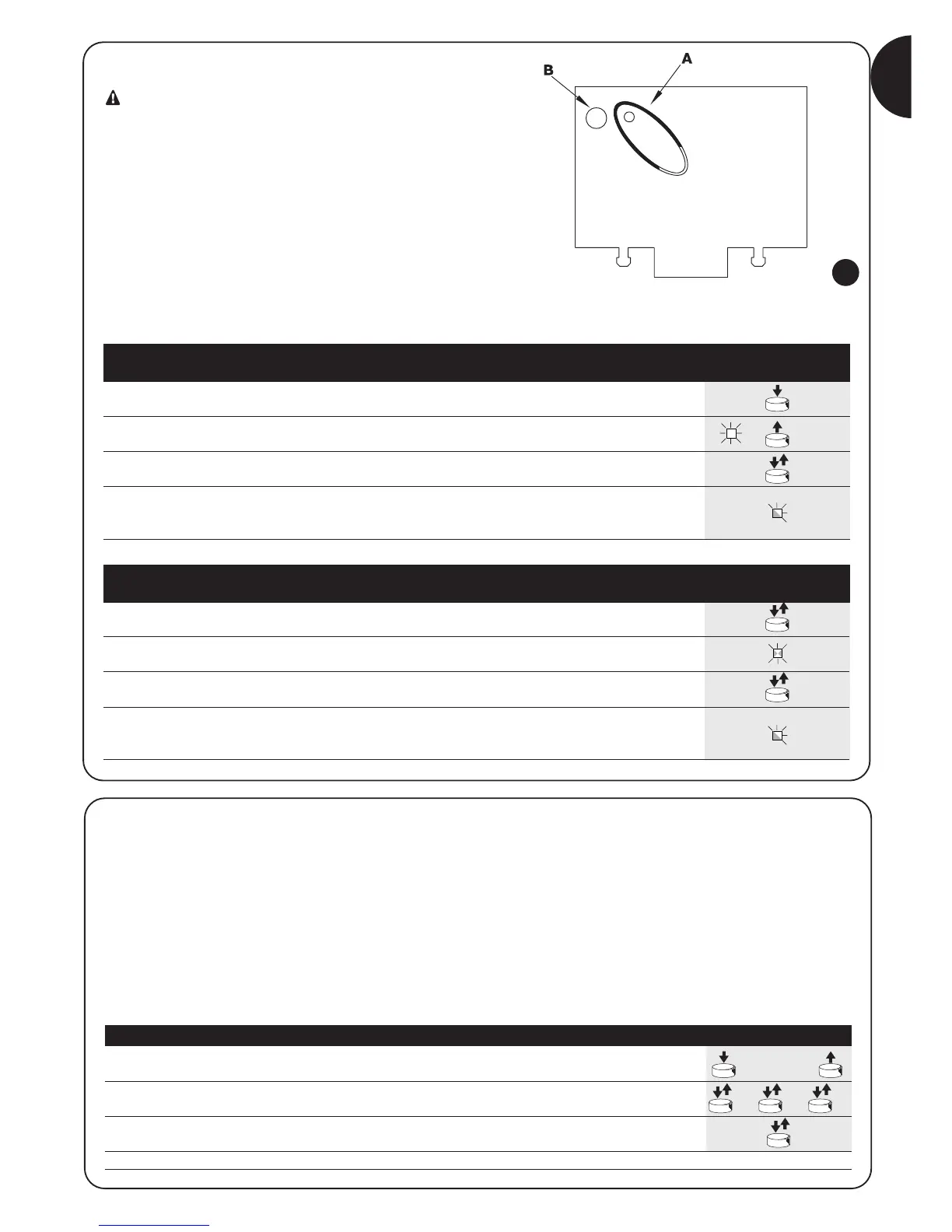Memorising a remote control
When the memorisation phase is activated, any
transmitter correctly recognised within the reception
range of the radio is memorised. Consider this aspect with
care and remove the aerial if necessary to reduce the
capacity of the receiver.
The procedures for memorising the remote controls must be
performed within a certain time limit; please read and understand the
whole procedure before starting.
In order to carry out the following procedure, it is necessary to use the
button located on the box of the radio receiver (reference A, Fig. 1b),
and the corresponding LED (reference B, Fig. 1b) to the left of the
button.
3s
2s
x3
2s
x3
1. Press and hold down the receiver button for at least 3 seconds
2. Release the button when the Led lights up
3.
Within 10 seconds press the 1st button on the transmitter to be memorised,
holding it down for at least 2 seconds
N.B.: If the procedure was memorised correctly, the Led on the receiver will flash 3 times.
If there are other transmitters to memorise, repeat step 3 within another 10 seconds
The memorisation phase finishes if no new codes are received for 10 seconds.
Table “B1” Mode I memorising Example
(each button activates the corresponding output in the receiver)
1. Press and release the receiver button as many times as the number of the
desired output (twice for output no. 2)
2.
Make sure the Led flashes as many times as the number of the desired
output (2 flashes for output no. 2).
3.
Within 10 seconds press the desired button on the transmitter to be memorised,
holding it down for at least 2 seconds.
N.B.: If the procedure was memorised correctly, the Led on the receiver will flash 3 times.
If there are other transmitters to memorise, repeat step 3 within another 10 seconds
The memorisation phase finishes if no new codes are received for 10 seconds.
Table “B2” Mode II memorising Example
(each button can be associated with a particular output)
Remote memorising
It is possible to enter a new transmitter in the receiver memory
without using the keypad. A previously memorised and operational
remote control must be available. The new transmitter will “inherit”
the characteristics of the previously memorised one. Therefore, if the
first transmitter is memorised in mode I, the new one will also be
memorised in mode I and any of the buttons of the transmitter can
be pressed. If the first transmitter is memorised in mode II the new
one will also be memorised in mode II but the button activating the
required output must be pressed on the first transmitter as must the
button required to be memorised on the second. You need to read all
the instructions in advance so you can perform the operations in
sequence without interruptions. Now, with the two remote controls
(the NEW one requiring code memorisation and the OLD one that is
already memorised), position yourself within the operating range of
the radio controls (within maximum range) and carry out the
instructions listed in the table.
17
GB