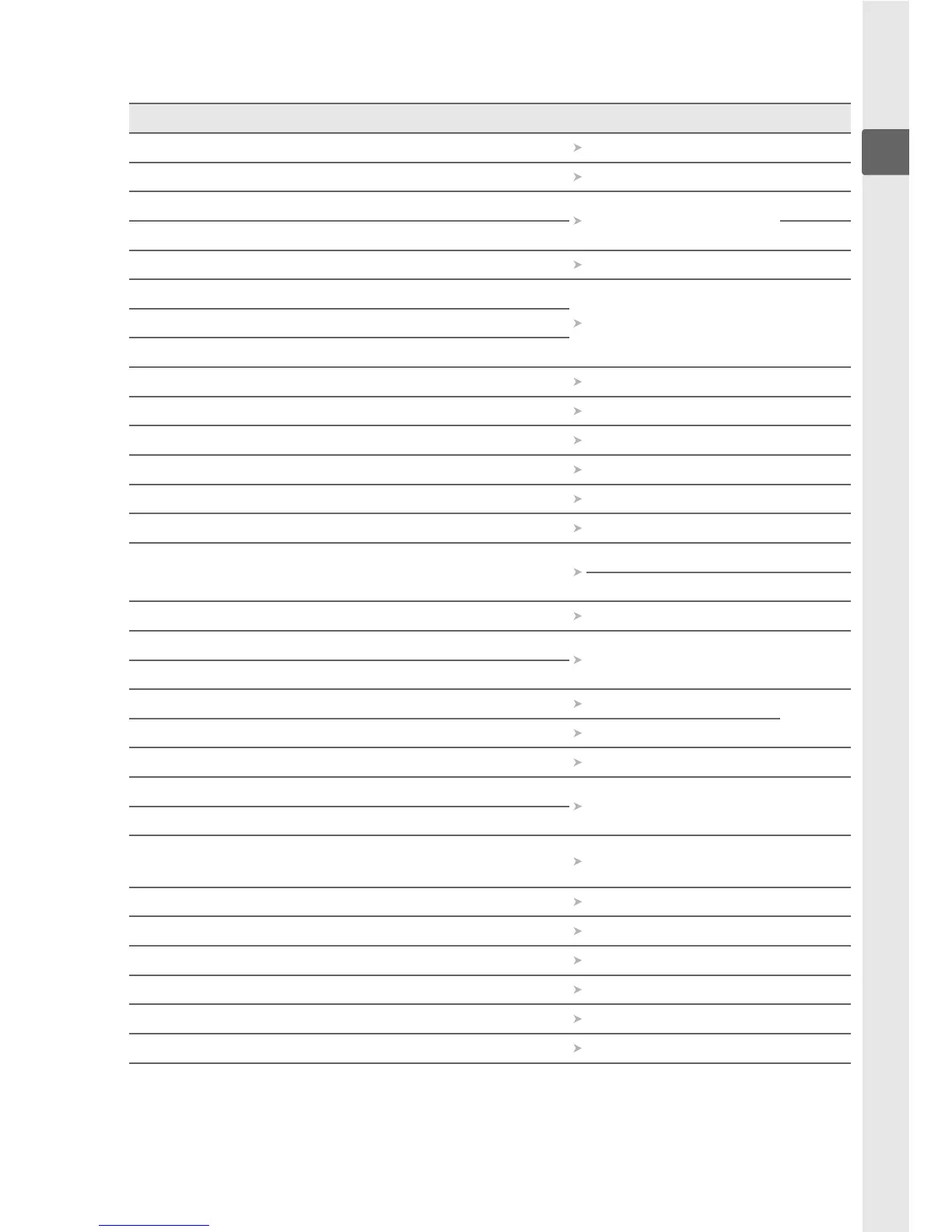iii
❚❚ Taking Photographs
Question Key phrase 0
Is there a quick and easy way to take snapshots? Auto modes 28–32
How do I quickly adjust settings for different scenes? Scene modes 33–38
Can I frame photos in the monitor?
Live view
41–47
Can I angle the monitor for easier framing? 45
Can I shoot movies? Recording movies 50–51
How do I take pictures for printing at large sizes?
Image quality and size 62–64How can I get more pictures on the memory card?
Can I take pictures with a small file size for e-mail?
Can I choose how the camera focuses? Focus mode 54–55
Can I choose the focus point? Focus point 58
Can I change the composition without refocusing? 3D-tracking 57
How do I focus on a subject that is not in a focus area? Focus lock 58
Can I set the flash to fire automatically when needed? Auto flash 71–72
How do I avoid “red-eye”? Red-eye reduction 71–72
How do I keep the flash from firing?
Auto (flash off) mode 30
Flash off 70–72
How do I turn off the light on the front of the camera? AF-assist illuminator 155
How do I shoot a series of photos in quick succession?
Release mode 65–66
Can I reduce camera noise in quiet surroundings?
How do I take pictures with the self-timer? Self-timer
67–69
How do I use the optional remote control? Remote control
What is exposure? Exposure 80
How do I “freeze” motion?
Mode S (shutter-priority
auto)
82
How do I suggest motion by blurring moving objects?
Can I blur the background to bring out a subject?
Mode A (aperture-
priority auto)
83
Can I make photos brighter or darker? Exposure compensation 90
How do I create “light trails” behind moving objects? Long time-exposures 86–87
How do I preserve details in shadows and highlights? Active D-Lighting 94–95
Can I take photos at preset intervals? Interval timer shooting 76–77
How do I focus the viewfinder? Viewfinder focus 25
How do I keep the camera from beeping? Beep 158