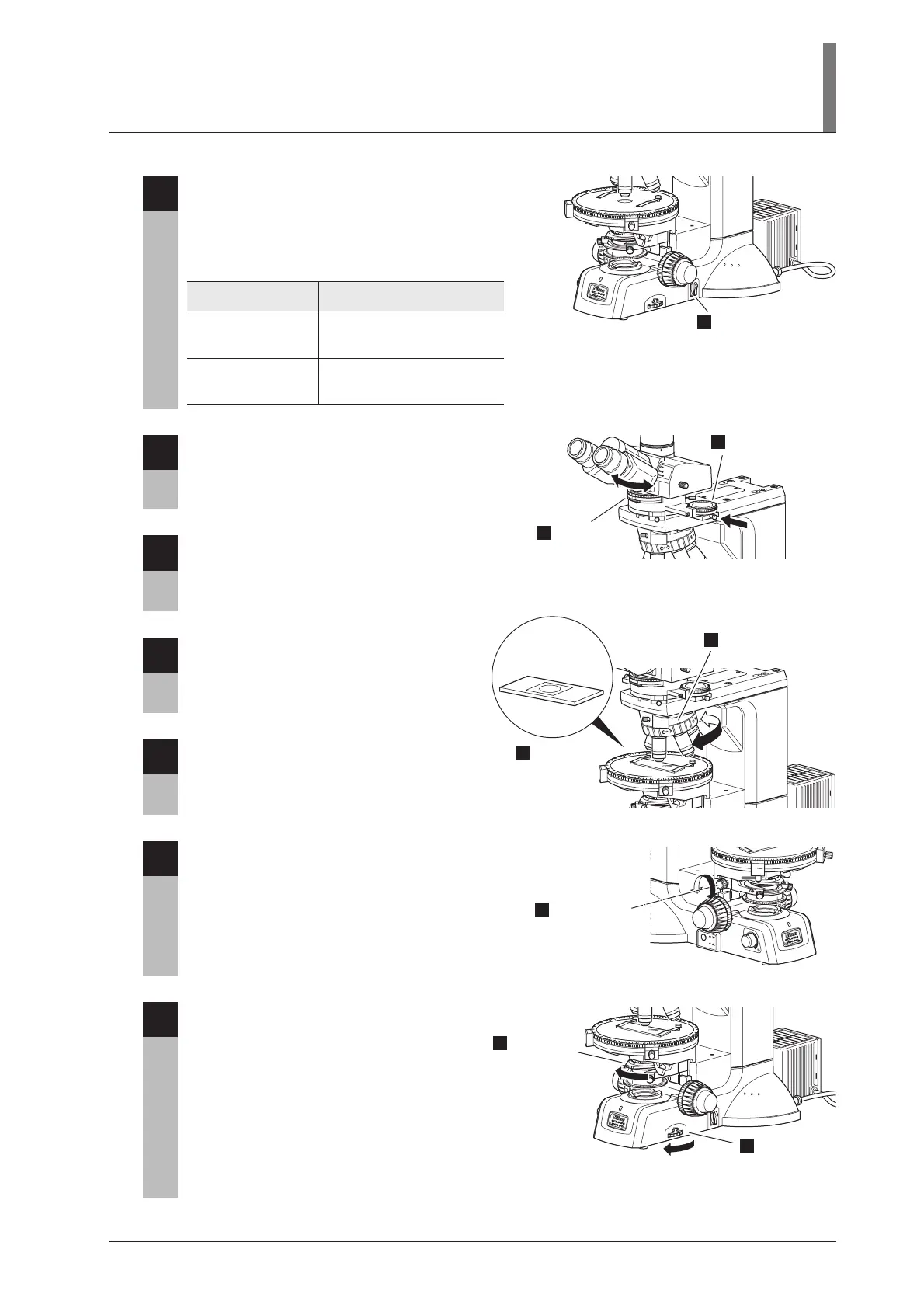13
II. Microscopy
6
When necessary, push the filter selection
switches on the base of the microscope.
The NCB11 filter and ND8 filter can be
placed into the optical path.
See Page 24.
7
Push in the analyzer slider on the
polarizing intermediate tube to remove the
analyzer from the optical path.
See Page 37.
8
Move the Bertrand lens turret to the “0”
position to remove the Bertrand lens from
the optical path.
See Page 39.
9
Rotate the nosepiece to place the 10x
objective into the optical path.
The nosepiece must be stopped at the click stop
position.
10
Set the specimen in place with the cover
glass facing up.
11
Raise the condenser as high as it will go.
12
Fully open the field diaphragm and the
condenser aperture diaphragm.
N
D
8
NC
B
F.S
.
0
.4
0
.
2
0
.
8
0
.
6
J
A
P
A
N
A
chr
0
.
9
0
6
Set the appropriate
filter into the optical
path.
0
BINO
PHOTO
P
H
OTO
B
I
N
O
&
7
Remove the
analyzer from
the optical path.
8
Remove the
Bertrand lens
from the
optical path.
0.4
0.
2
0.
8
0.
6
J
A
P
A
N
A
chr
0
.
9
0
0
9
Set the 10x
objective.
10
Set the
specimen.
Cover glass
facing up
E
P
I/D
IA
OF
F
0.6
0.8
0.2
0.4
J
A
P
A
N
Achr
0
.
90
CLICK
ON
11
Raise the
condenser as
high as it will go.
N
D
8
NCB
F.S .
0.4
0.2
0.8
0.6
J
A
P
A
N
Achr
0.90
12
Fully open
the
condenser
aperture
diaphragm.
12
Fully open
the field
diaphragm.
Filter type
NCB11
(color balancing filter)
ND8
(ND filter)
Intended use
For color balance adjustment
and color photomicrography
For brightness adjustment
(transmittance 12.5%)