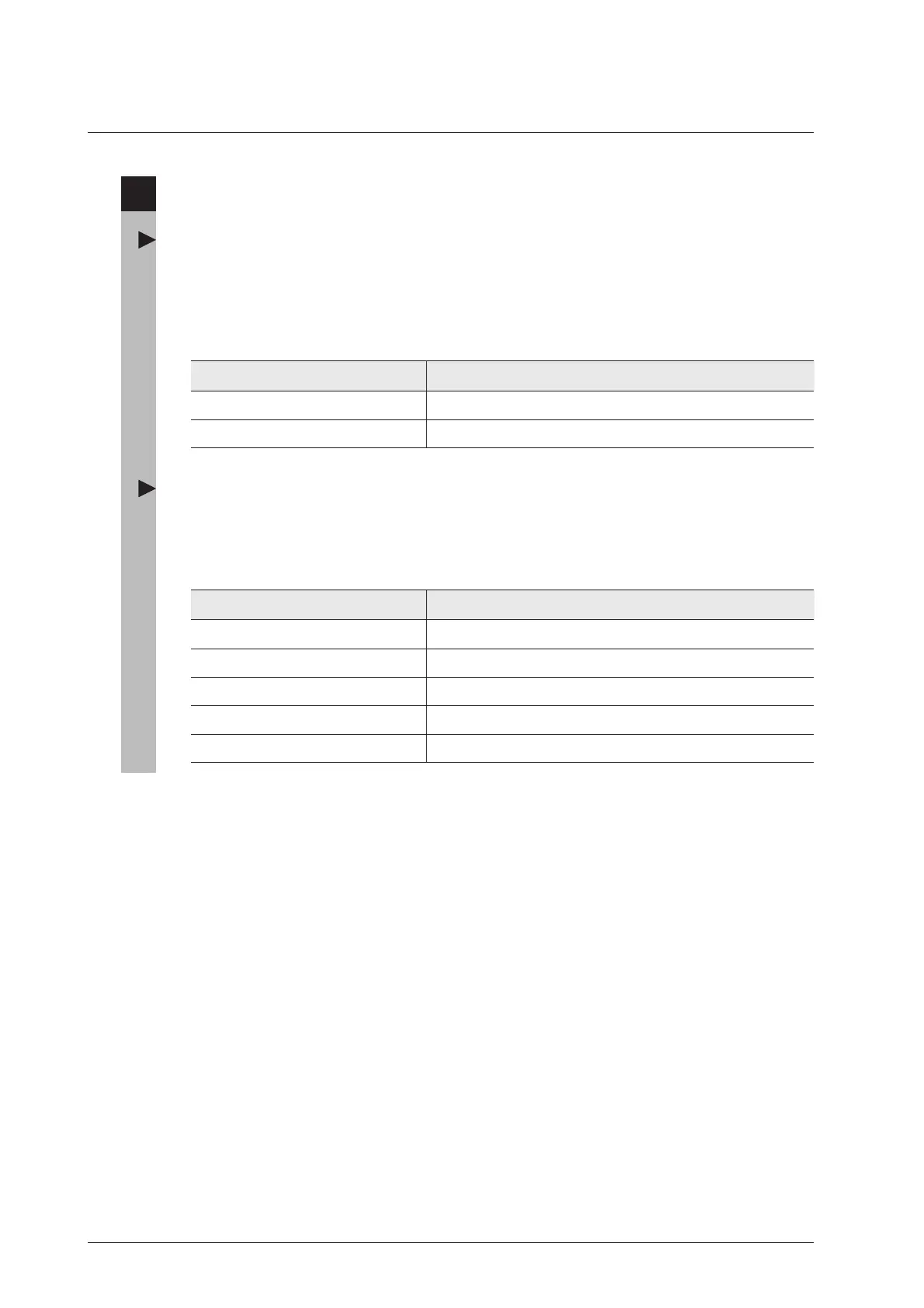24
3
Filter Operation
For the diascopic illumination
Two filters are installed in the base of the microscope.
And filter selector switches for the filters are located at the right side of the microscope. To locate
the filter into the optical path, push the lower side of the switch. To remove the filter from the
optical path, push the upper side of the switch.
Filter type
NCB11 (color balancing filter)
ND4 (ND filter)
ND16 (ND filter)
GIF (green interference filter)
IF (interference filter)
Intended use
For color balance adjustment and color photomicrography
For brightness adjustment (transmittance 25%)
For brightness adjustment (transmittance 6%)
For contrast adjustment
For interference
For the episcopic illumination
Two filter sliders are located near the rear side of the epi illuminator. Each slider can holds two
filters. Push in or pull out the filter slider to locate the filters. To attach filters to the filter slider, see
Page 50.
Filter type
NCB11 (color balancing filter)
ND8 (ND filter)
Intended use
For color balance adjustment and color photomicrography
For brightness adjustment (transmittance 12.5%)