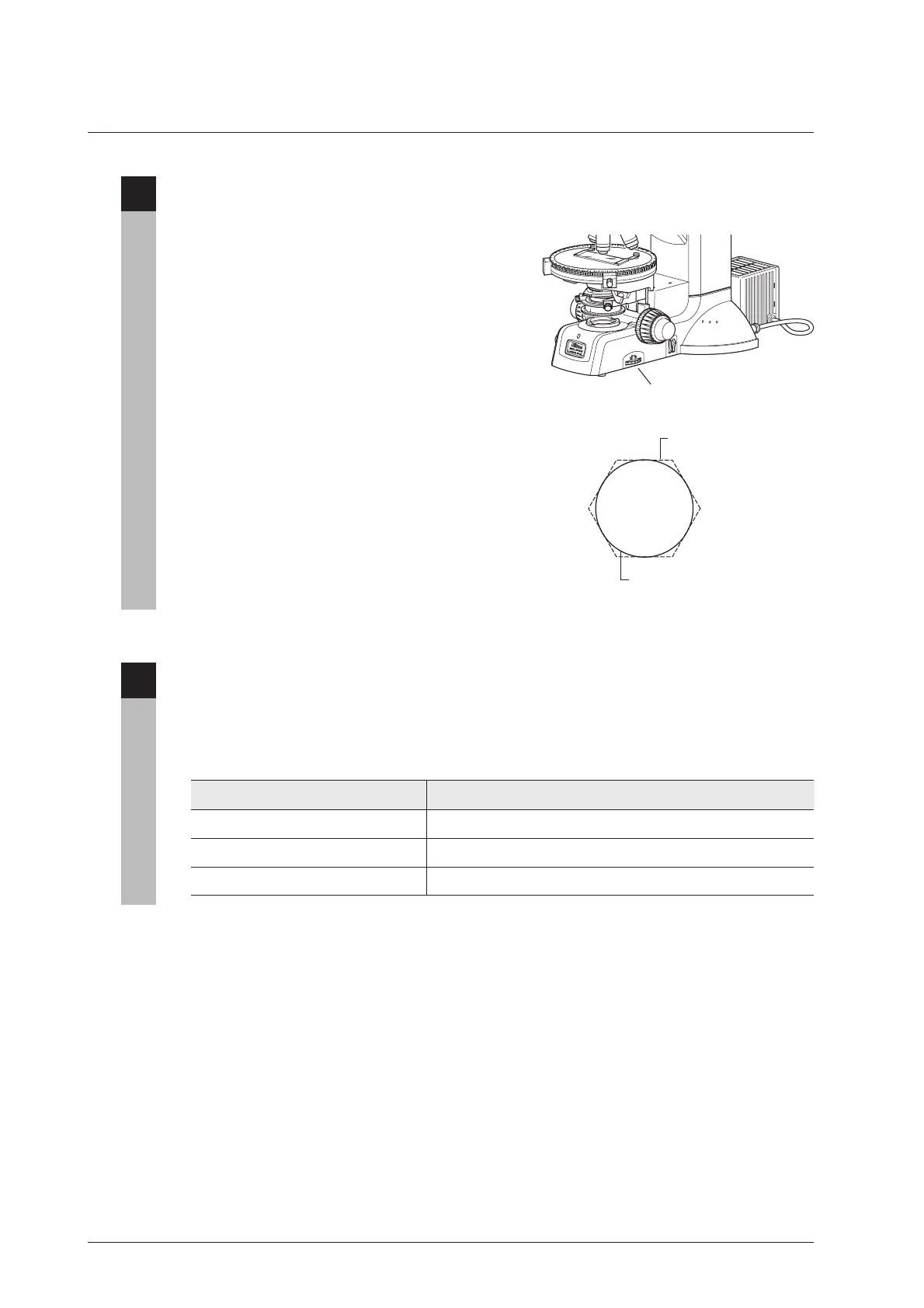32
12
Adjusting the Field Diaphragm
The field diaphragm restricts illumination to
the area of the specimen that is being viewed.
Operating the field diaphragm control changes the
size of the field diaphragm. For normal
observation, the size of the diaphragm should be
such that it is just outside the edge of the
viewfield.
If a broader area than necessary is illuminated,
stray light will enter the optical system, creating
flaring, reducing the contrast of the optical image.
Appropriate field diaphragm settings are
particularly important for photomicrography and
digital image capturing.
In general, good results will be obtained by
stopping down the field diaphragm to settings
slightly wider than the area to be reproduced
within the photo frame or monitor display.
* For the field diaphragm of the epi illuminator,
refer to Page 42, “22 Episcopic Microscopy.”
13
Filter on the Field Lens
You can attach up to two optional filters of 45 mm diameter into the filter pocket of the field lens
part.
Filter type
NCB11 (color balancing filter)
ND16 (ND filter)
GIF (green interference filter)
Intended use
For color balance adjustment and color photomicrography
For brightness adjustment (transmittance 6%)
For retardation measurement and contrast adjustment
ND
8
NCB
F.S.
0
.4
0
.
2
0.
8
0.
6
JAP
A
N
A
c
hr
0
.
9
0
Field diaphragm control
Field diaphragm
image
Eyepiece viewfield