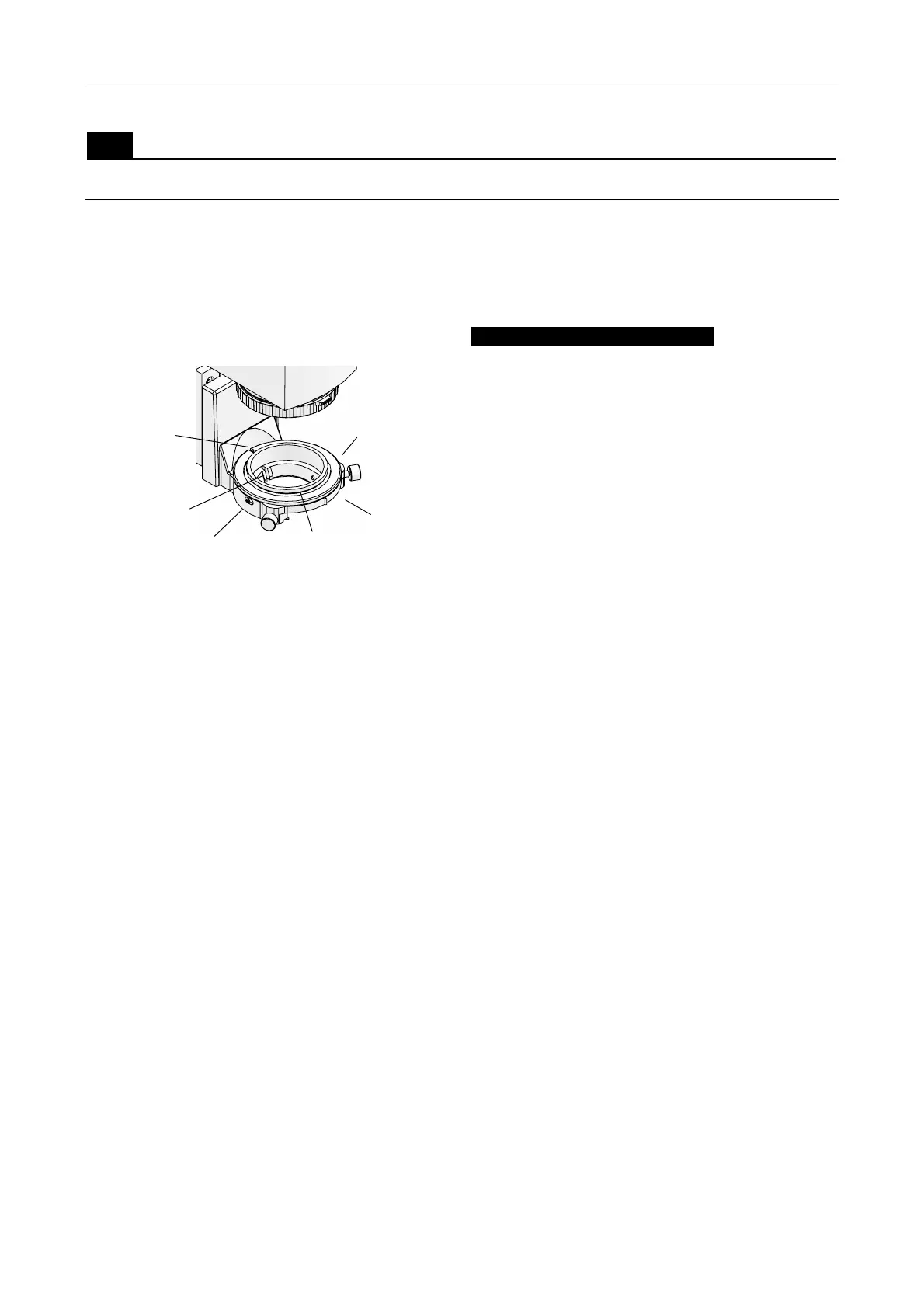Chapter 4 Assembly
107
10
Attaching the condenser
(1) Attaching to TI-DH Dia Pillar Illuminator 100W
The following condensers can be attached to TI-DH
Dia Pillar Illuminator 100W:
• TI-C Condenser Turret (system condenser)
• ELWD-S Condenser
(1) Preparation for attachment
Figure 4-35 Condenser Holder
Using a hex screwdriver, loosen the condenser
clamp screw on the right side of the condenser
holder.
* The condenser clamp screw is located inside the
hole on the right side of the condenser holder. If
the condenser mount is shifted from the reference
position, the screw will not be visible in the hole.
In that case, loosen the condenser mount rotation
clamp screw, align the positioning groove on the
mount with the positioning pin on the condenser
holder by rotating the mount, and then tighten the
mount rotation clamp.
Positioning
pin
Positioning
groove
Mount rotation
clamp screw
Condenser
mount
Condenser
holder
Condenser
clamp screw
(within side hole)