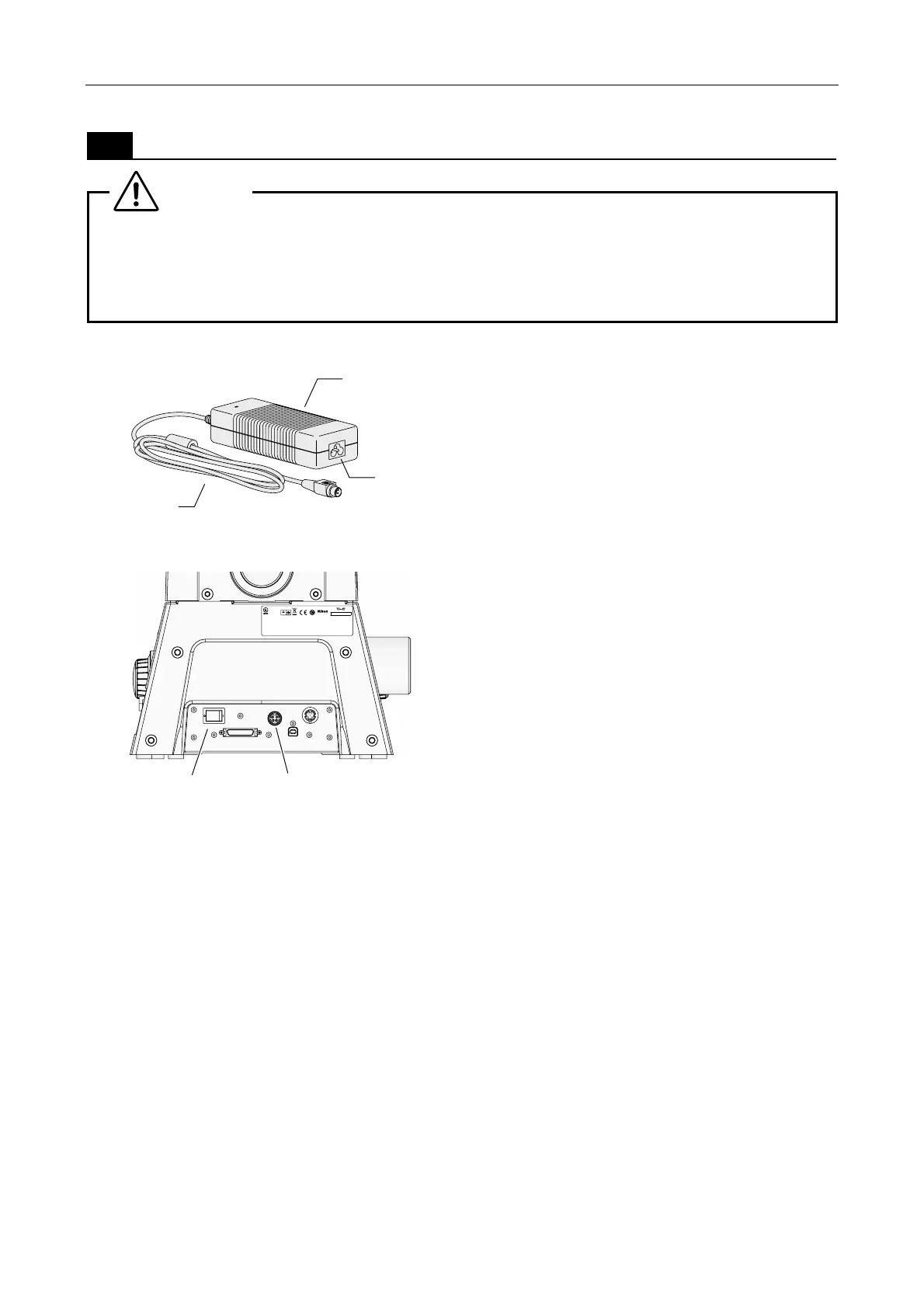Chapter 4 Assembly
114
15
Connecting the AC adapter
Caution
• Use the AC adapter included with the product.
• Use a power cord specified in Chapter 7, “Specifications”.
• To prevent electric shock, do not connect the power cord until all other assembly
procedures are completed.
Figure 4-46 AC adapter
MIC CONTROL
POWER
OFF ON
LAMP CTRL
DC24V IN
USB
Gepruftes Medizinprodukt
Approved medical device
Freiwillige Produktprufung
R
5 3 1 0 0 1
This device complies with Part 15 of the FCC Rules.Operation is subject to the
following two conditions:
(1) this device may not cause harmful interference,and
(2)
EQUIPMENT 4N75
MODEL : Ti-E
INSPECTION
TUV
Rheinland
Product Safety
JAPAN
this device must accept any interference received, including interference
that may cause undesired operation.
This Class A digital apparatus complies with Canadian ICES-003.
Cet appareil numØrique de la classe A est conforme la norme NMB-003 du Canada.
Figure 4-47 Ti-E, Ti-E/B (rear view)
Power to the microscope is supplied via an AC
adapter.
The AC adapter can be used with 100 to 240VAC at
50/60Hz, and can be used with most wall outlets in
the world.
1. Check that the POWER switch on the Ti-E or
Ti-E/B is turned off (the POWER switch is set
to the “OFF” side).
2. Connect the DC output cable from the AC
adapter to the DC24V IN connector on the
rear connector panel of the microscope.
3. Connect the AC adapter to a wall outlet with a
specified power cord.
This is the end of the standard system assembly. Refer to the figure on page 117 to check the
assembly result.
When using the Perfect Focus Unit, proceed to “16. Registering objectives” to register the objectives
attached to the microscope.
C inlet
C adapte
DC output
cable
DC24V IN connector
POWER switch