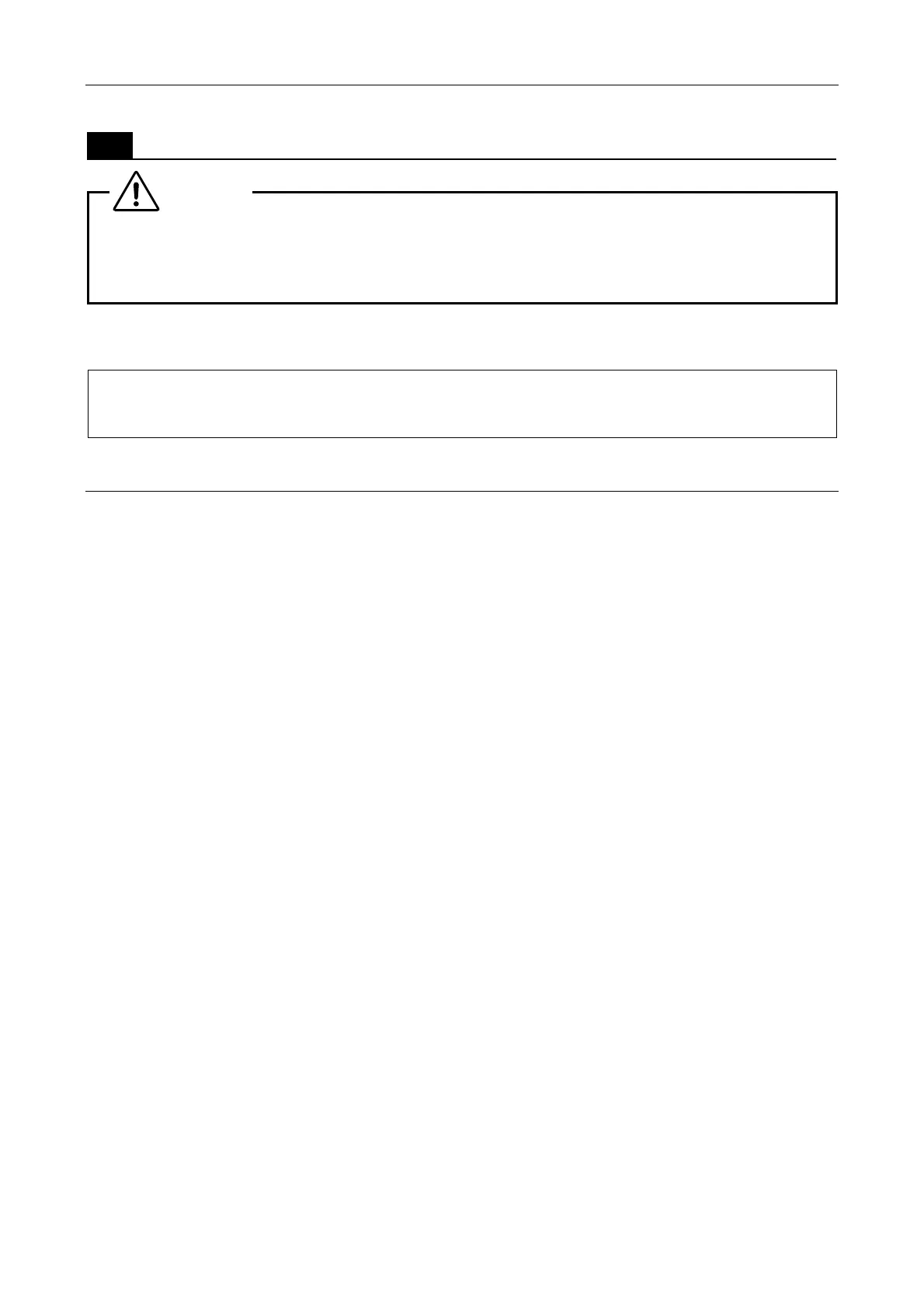Chapter 4 Assembly
115
16
Registering objectives
Caution
Notes on registering objectives
• To register objectives, connect the microscope to a PC, and turn on their power.
Check that all assembly and connection procedures are complete before proceeding.
To use the PFS Motorized Nosepiece, you will need to register the objective information on the microscope.
This section describes how to register the objective information on the Ti-E or Ti-E/B microscope body.
When using TI-HUBC/A Hub Controller A and TI-RCP Remote Control Pad, the objective information can
be registered from the remote control pad. For details, refer to the instruction manual provided with the
TI-RCP Remote Control Pad.
(1) Preparing the software
To register the objective information on the microscope, install the following software on a commercial PC.
・ Nikon “Ti-Control”
The “Ti Control” software and its instruction manual can be downloaded from the following website.
http://www.coolscope.com/eng/service/download/DLTop.aspx
User registration is required to download the software.
For details on using the software, refer to its instruction manual.
For details on using the software and setting up the microscope, refer to the online help and instruction
manual.
