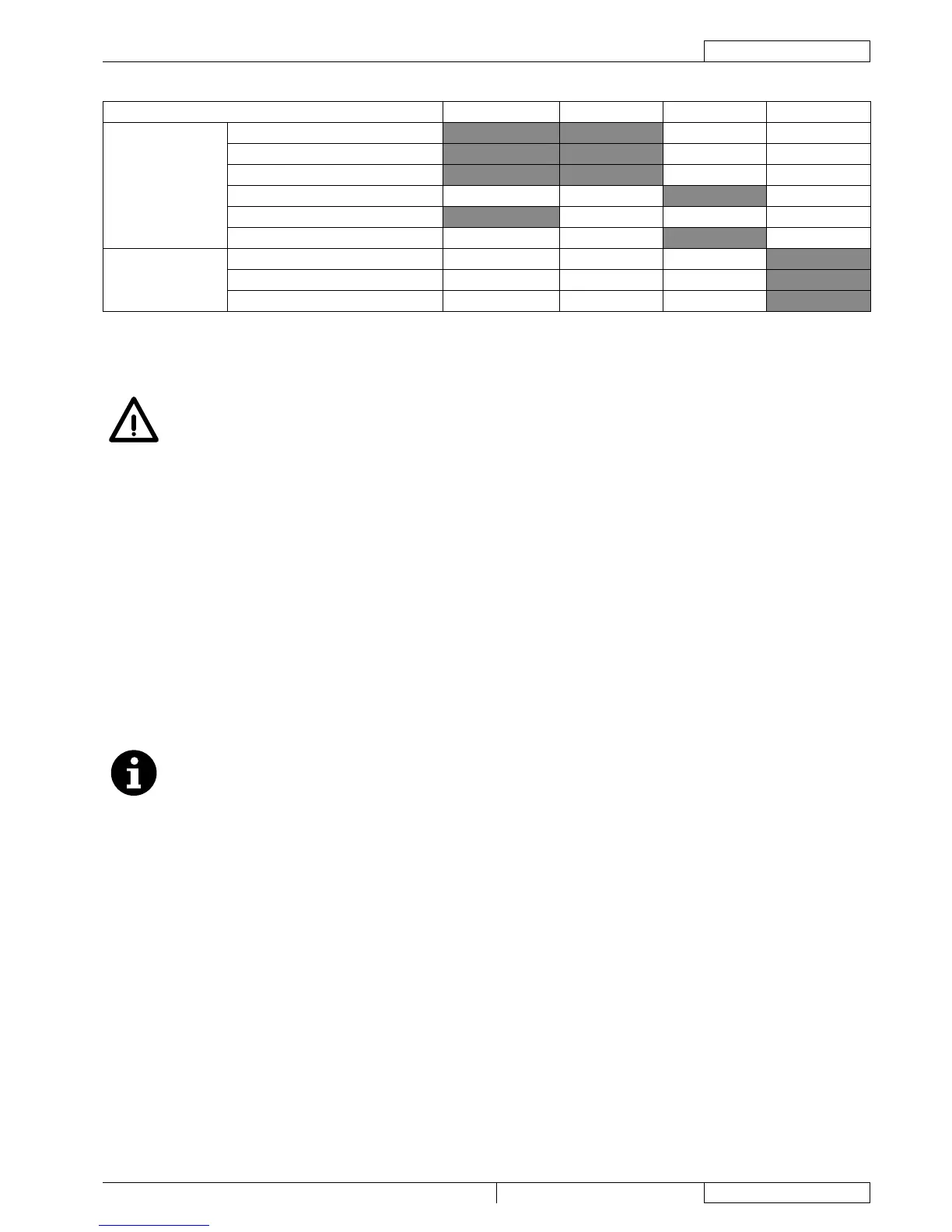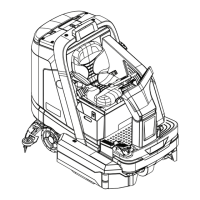INSTRUCTIONS FOR USE
ENGLISH
SC350 9099122000(1)2011-01
11
Available brushes and their relevant application guides (suggestions only)
Models MIDLITE GRIT 180 MIDGRIT 240 PROLITE UNION MIX
General cleaning
Concrete
Terrazzo fl oor
Ceramic tiles/quarrystones
Marble
Vinyl tiles
Rubber tiles
Polishing
Rubber tiles
Marble
Vinyl tiles
Solution tank fi lling
Open the plug (21), fi ll the tank (22) with a solution suitable for the work to be performed. Do not fi ll the solution tank 8.
completely, leave few inches from the edge. Always follow the dilution instructions on the label of the chemical product used to
prepare the solution. The solution temperature must not exceed 104°F (40°C).
CAUTION!
Use only low-foam and non-fl ammable detergents, intended for automatic scrubber applications.
Adjustments
Adjust the handlebar (1) with the lever (41) to reach a comfortable position.9.
MACHINE START AND STOP
Starting the machine
Prepare the machine as shown in the previous paragraph.1.
Turn the solution fl ow control switch (37) to one of the following positions, according to the type of cleaning to be performed:2.
One drop: chose this position to clean fl oors which are not very dirty; in this condition the machine can work with an •
autonomy of 50 minutes [0.066 gpm average (0.25 liters/min)].
Two drops: chose this position to clean fl oors which are quite or very dirty; in this condition the machine can work with an •
autonomy of 25 minutes [0.13 gpm average (0.5 liters/min)].
Turn the knob (32) to the suitable program.3.
(33) brush - vacuum system - solution fl ow activation•
(34) brush - solution fl ow activation•
(35) vacuum system activation•
While keeping the hands on the handlebar (1), start the machine by pressing the enabling push-button (39) together with the 4.
brush levers (40).
NOTE
If the green warning light (38) turns on, the machine is ready to be used. If the yellow or red warning light turns on, the
battery must be charged (see the procedure in Maintenance chapter).
Stopping the machine
Release the brush levers (40) and the enabling push-button (39).5.
Turn the knob (32) to “0” position to switch off the machine.6.