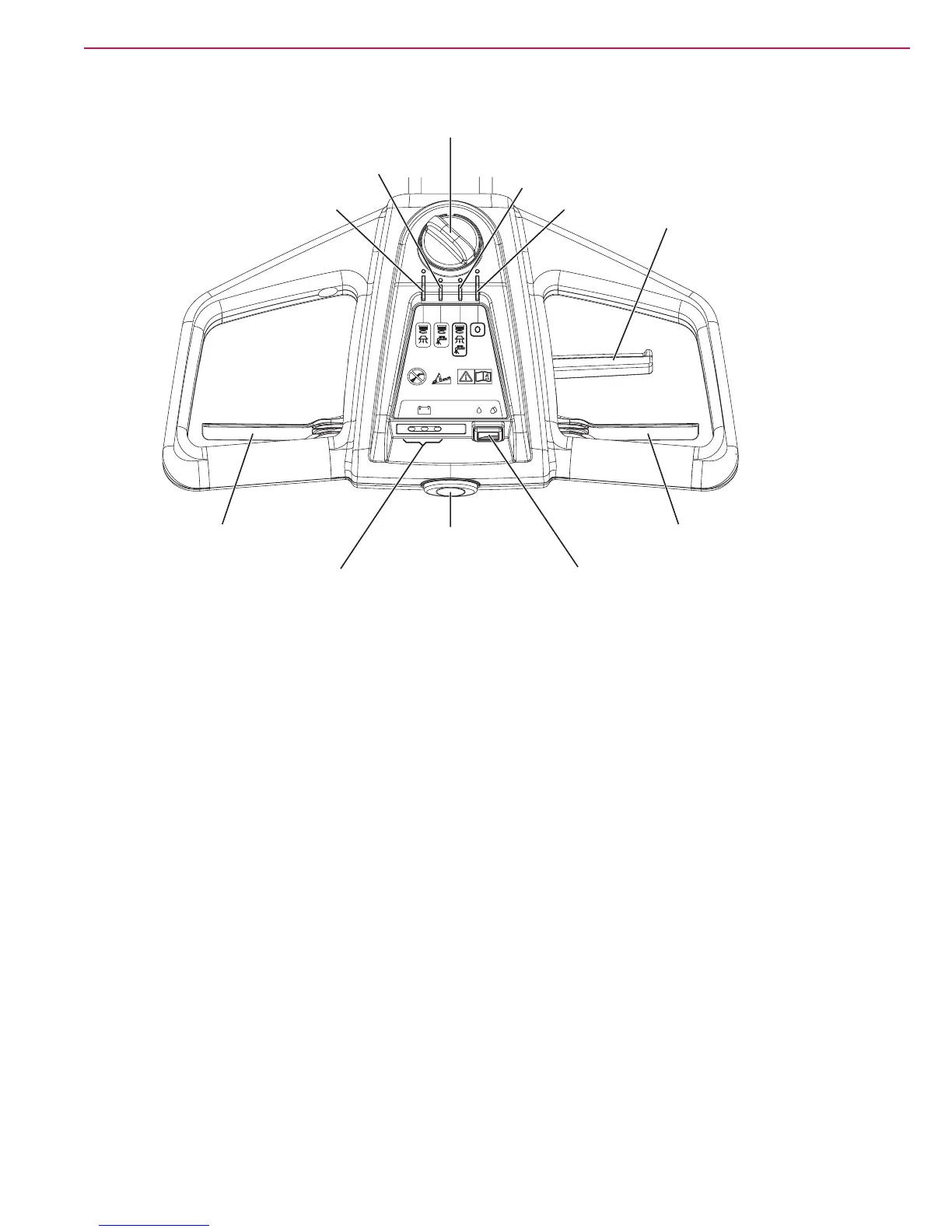General Information
10
Service Manual – SC351
Control Panel
Scrubbing and drying program: Brush activation
- Vacuum system activation
- Solution flow activation
Machine switching off “0”
Handlebar inclination adjusting lever
Brush levers
Solution flow switch
Machine start-up
enabling push-button
Program selection knob/rotary switch
Scrubbing program:
brush - solution flow activation
Drying program:
brush - vacuum system activation
Brush levers
Battery charge LED indicators
P100773