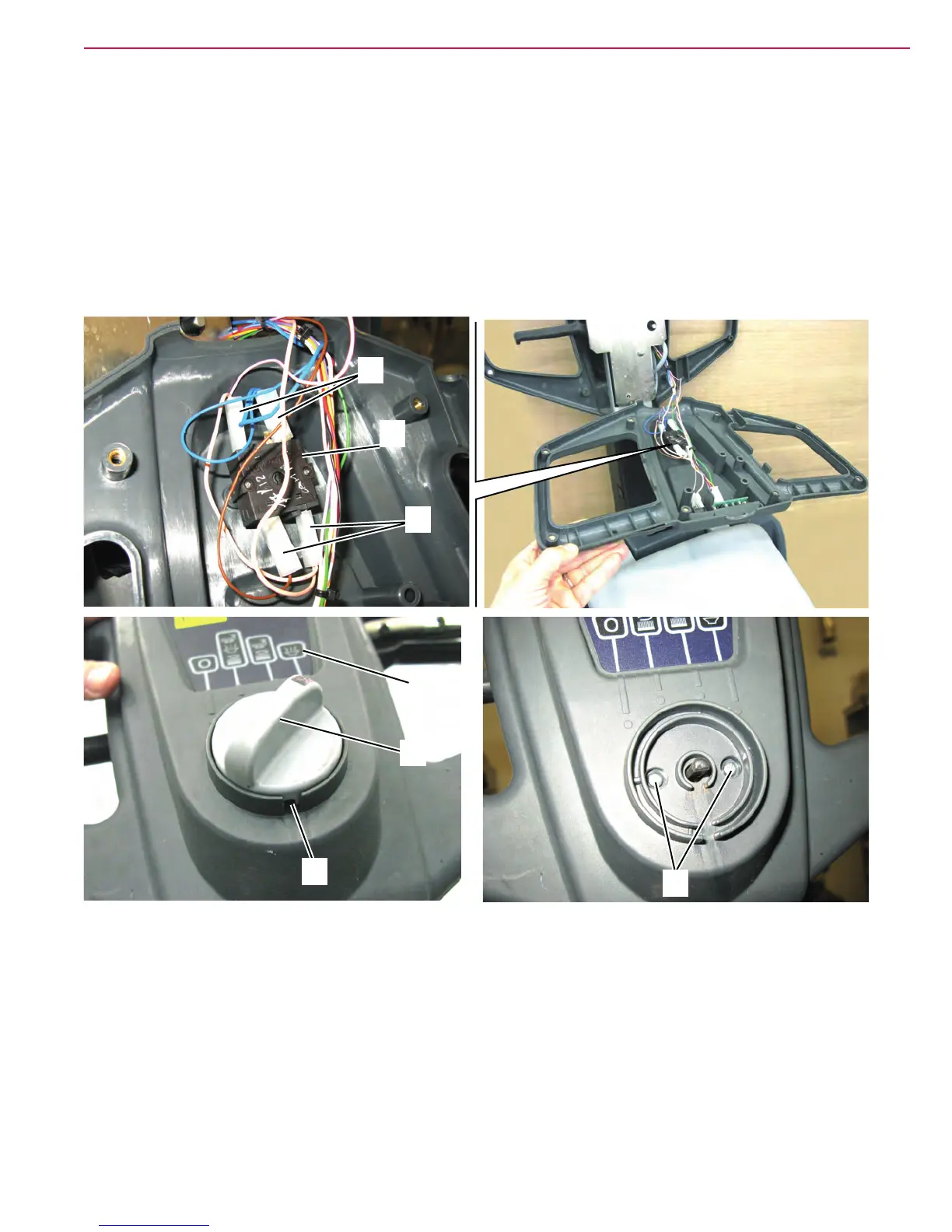Control System 19Service Manual – SC351
LED Electronic Board (EB1) Disassembly/Assembly (Continues)
8. If necessary, remove the selector assembly (N) of the machine program selection knob (I), as shown
below:
• Disconnect the connectors (J)
• On the outer side, turn the knob (I) on the position (K) (vacuum system activation).
• Loosen the threaded dowel inside the housing (L), then remove the knob (I) from the housing.
• Remove the screws (M) and, from the inside, remove the selector assembly (N) of the knob (I).
Assembly
9. Assemble the components in the reverse order of disassembly.
I
M
L
K
J
N
J
P100779
