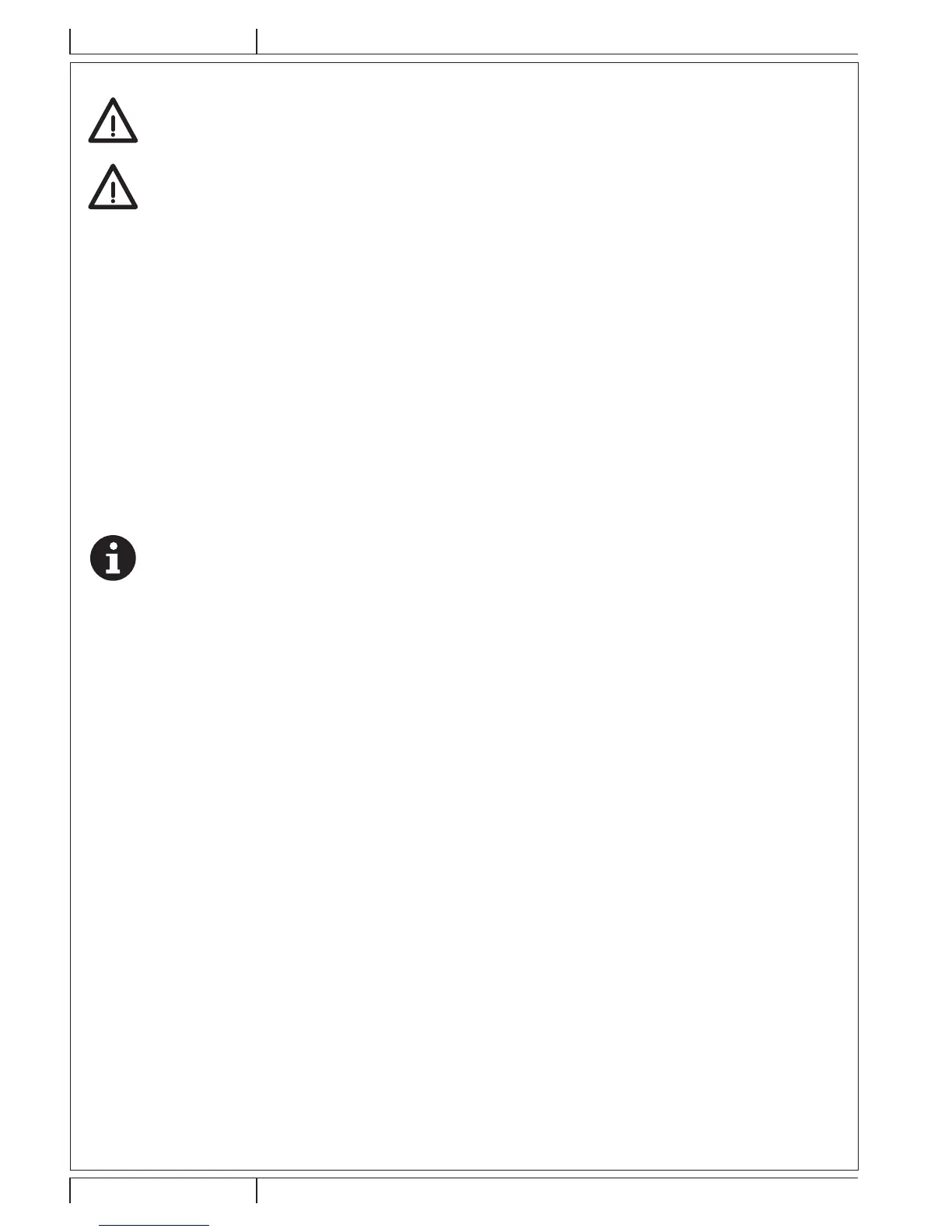Solution tank lling
CAUTION!
Use only low-foam and non-ammable detergents, intended for automatic scrubber applications.
WARNING!
When using oor cleaning detergents, follow the instructions on the labels of the detergent bottles.
To handle oor cleaning detergents, wear suitable gloves and protections.
9. Use the ller neck (31) or the removable ller hose (40, optional) to ll the tank (15) with a solution suitable for the work to be
performed. Do not ll the solution tank completely, leave few centimetres from the edge. Always follow the dilution instructions
on the label of the chemical product used to prepare the solution. The solution temperature must not exceed 40 °C.
MACHINE START AND STOP
Starting the machine
1. Prepare the machine as shown in the previous paragraph.
2. Drive the machine to the working place by pushing it with the hands on the handlebar (2).
3. Lower the squeegee (21) with the lever (7).
4. Turn the solution ow control lever (36) to one of the following positions, according to the type of cleaning to be performed:
• ECO system: when the lever (36) is turned to ECO position (37), the machine works in a special condition of programmed
water “economy” usage; as the water ow is set and constant, the machine can work with a washing autonomy of ~ 90
minutes (0.4 litres/min average).
• Variable system: when the lever is turned to the left (variable ow) the ow rate can increase up to 1.6 litres/min (when the
tank is full), with an autonomy of ~ 40 minutes.
5. Press the brush/pad-holder switch (41) and the vacuum system switch (42).
6. Press the push-buttons (47) to enable the brush/pad-holder.
7. Start cleaning, by moving the machine with the handlebar (2).
NOTE
If the green LED (44) turns on, the machine is ready to be used. If the yellow or red LED (45 or 46) turns on, the batteries
must be charged (see the procedure in Maintenance chapter).
Stopping the machine
8. Stop the machine and the brush/pad-holder by releasing the push-buttons (47).
9. Turn off the brush/pad-holder and the vacuum system by pressing the switches (41) and (42).
10. Lift the squeegee (21) with the lever (7).
11. With the handlebar (2) slightly lower the machine until the rear wheel (6) comes into contact with the oor (parking position
(27)).