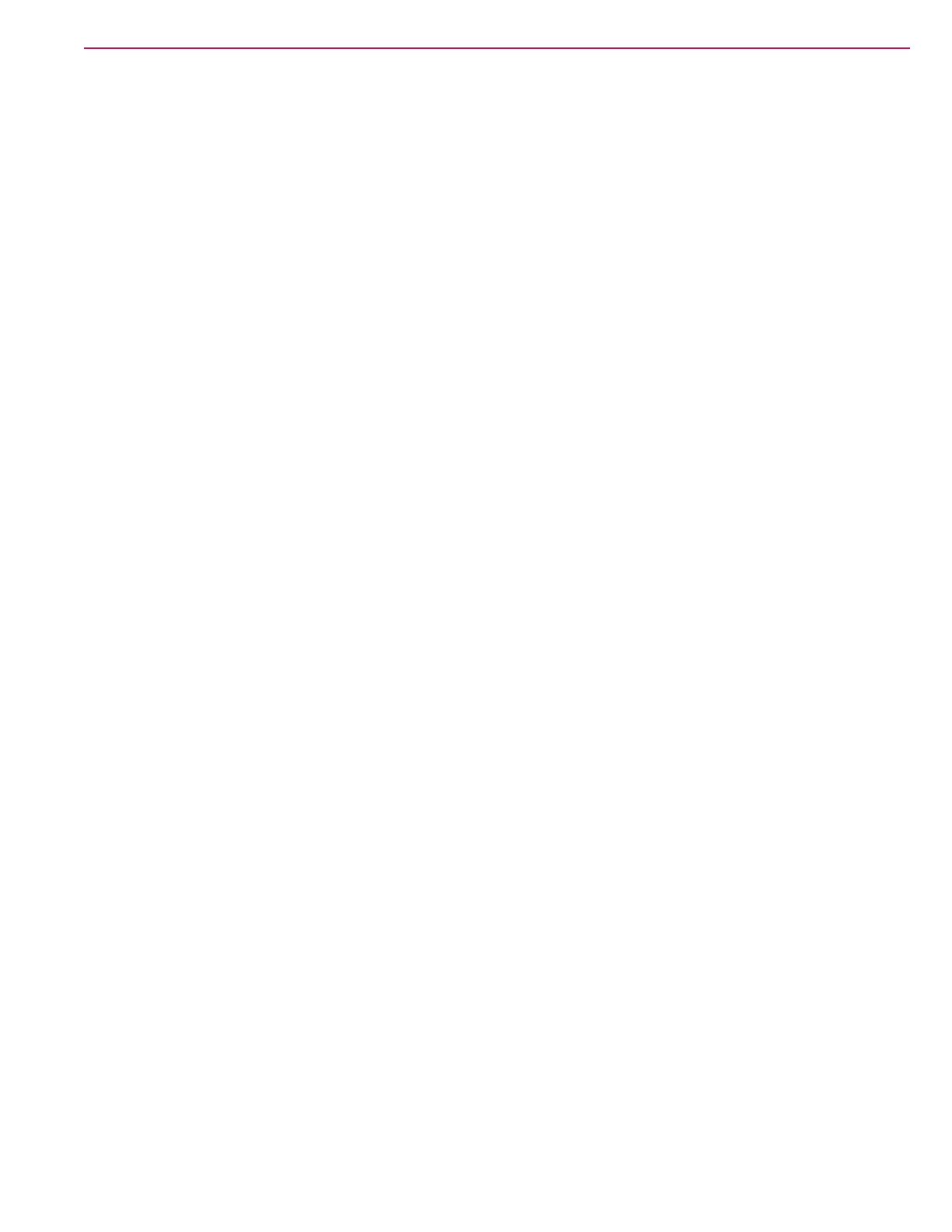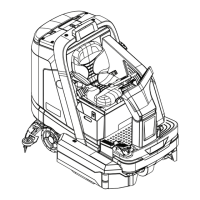22Service Manual – SC6000 04 - Control System
• Other Main Controller outputs
– Dust Guard Solenoid L2 – See above (same as dust guard pump)
– Horn H1
◦ Always active. Follows S3 horn switch input.
– Back up alarm H2
◦ Must be enabled in conguration menu
◦ Throttle command <0%
– Headlights LP1 and LP2
◦ Headlight option set to “Yes” in conguration menu
◦ Always active
◦ Follows headlight membrane switch input
− Will start out “on” if Headlights set to “on” In the options menus
• Drive Controller outputs
– Drive wheel motor
◦ No “interlock” message from the main controller on the CAN bus (only active during auto disc brush
install mode)