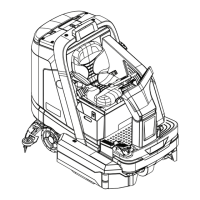61Service Manual – SC6000 20 - Wheel System, Traction
Replacement Notes
1. Install the drive hub (A) to the new
wheel/tire using the six socket head cap
screws (C).
2. Remove the tire pulling bolts (D) from the
drive housing.
3. Loosely install the two alignment pins (G)
into two of the threaded holes of the drive
disk (F).
4. Slide the drive hub (with the new wheel/
tire) over the alignment pins.
5. Gently tap on the upper portion of the
drive hub (A) to get the wheel started
over the main bearing (E) until the
mounting screws (B) can be started in their threads.
6. Remove the alignment pins (G), and replace them with the two remaining mounting screws (B).
7. In small increments, simultaneously tighten all four mounting screws to pull the drive hub tight to the
drive disk (F).
8. Finish reassembling the machine by reversing the disassembly steps.
G
F
B
C
A
E
